
このページには広告が含まれます
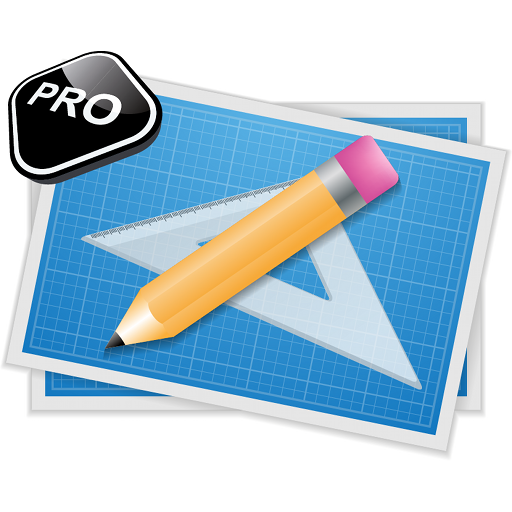
Inard CAD Pro
ツール | Pär Steffansson
BlueStacksを使ってPCでプレイ - 5憶以上のユーザーが愛用している高機能Androidゲーミングプラットフォーム
Play Inard CAD Pro on PC
Inard was created with the vision to empower users to create CAD drawings with speed and ease. It combines the speed of the touch screen with efficient basic AutoCAD features.
Inard CAD Pro has all the features Inard CAD has plus
- full layer support,
- block support,
- share drawing as image, PDF, and DXF, and
- unlimited number of drawings.
To reach full potential the user need to spend a few minutes to learn Inard CAD Pro. Use the interactive help to get you up and running quickly.
Inard CAD Pro prompts the user with relevant actions dependent on what has been chosen on the screen and use sane defaults where possible. This approach does not clutter the interface and minimizes number of steps needed to achieve result.
Inard CAD Pro supports lines, arcs, circles, rectangles, text and distances. Double finger touch is used to support snap, near, and intercept selections. The basic editing features Copy, Move, Rotate and Delete are supported as well as the more advanced CAD features Extend, Fillet, Mirror, Offset, Trim, Split. Line widths, text heights, distances are adapting to the size of the drawing as it grows. Line type, line width, text height, and color can be modified by editing existing layers. Sharing the result as an Image, DXF or Inard file is done with a few clicks.
Inard CAD Pro has all the features Inard CAD has plus
- full layer support,
- block support,
- share drawing as image, PDF, and DXF, and
- unlimited number of drawings.
To reach full potential the user need to spend a few minutes to learn Inard CAD Pro. Use the interactive help to get you up and running quickly.
Inard CAD Pro prompts the user with relevant actions dependent on what has been chosen on the screen and use sane defaults where possible. This approach does not clutter the interface and minimizes number of steps needed to achieve result.
Inard CAD Pro supports lines, arcs, circles, rectangles, text and distances. Double finger touch is used to support snap, near, and intercept selections. The basic editing features Copy, Move, Rotate and Delete are supported as well as the more advanced CAD features Extend, Fillet, Mirror, Offset, Trim, Split. Line widths, text heights, distances are adapting to the size of the drawing as it grows. Line type, line width, text height, and color can be modified by editing existing layers. Sharing the result as an Image, DXF or Inard file is done with a few clicks.
Inard CAD ProをPCでプレイ
-
BlueStacksをダウンロードしてPCにインストールします。
-
GoogleにサインインしてGoogle Play ストアにアクセスします。(こちらの操作は後で行っても問題ありません)
-
右上の検索バーにInard CAD Proを入力して検索します。
-
クリックして検索結果からInard CAD Proをインストールします。
-
Googleサインインを完了してInard CAD Proをインストールします。※手順2を飛ばしていた場合
-
ホーム画面にてInard CAD Proのアイコンをクリックしてアプリを起動します。



