
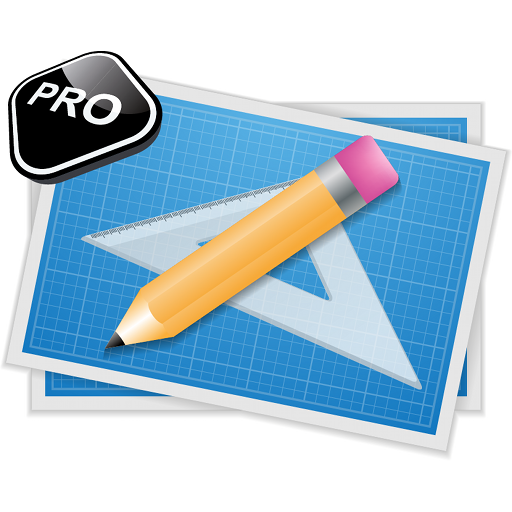
Inard CAD Pro
Chơi trên PC với BlueStacks - Nền tảng chơi game Android, được hơn 500 triệu game thủ tin tưởng.
Trang đã được sửa đổi vào: 12 tháng 5, 2014
Play Inard CAD Pro on PC
Inard CAD Pro has all the features Inard CAD has plus
- full layer support,
- block support,
- share drawing as image, PDF, and DXF, and
- unlimited number of drawings.
To reach full potential the user need to spend a few minutes to learn Inard CAD Pro. Use the interactive help to get you up and running quickly.
Inard CAD Pro prompts the user with relevant actions dependent on what has been chosen on the screen and use sane defaults where possible. This approach does not clutter the interface and minimizes number of steps needed to achieve result.
Inard CAD Pro supports lines, arcs, circles, rectangles, text and distances. Double finger touch is used to support snap, near, and intercept selections. The basic editing features Copy, Move, Rotate and Delete are supported as well as the more advanced CAD features Extend, Fillet, Mirror, Offset, Trim, Split. Line widths, text heights, distances are adapting to the size of the drawing as it grows. Line type, line width, text height, and color can be modified by editing existing layers. Sharing the result as an Image, DXF or Inard file is done with a few clicks.
Chơi Inard CAD Pro trên PC. Rất dễ để bắt đầu
-
Tải và cài đặt BlueStacks trên máy của bạn
-
Hoàn tất đăng nhập vào Google để đến PlayStore, hoặc thực hiện sau
-
Tìm Inard CAD Pro trên thanh tìm kiếm ở góc phải màn hình
-
Nhấn vào để cài đặt Inard CAD Pro trong danh sách kết quả tìm kiếm
-
Hoàn tất đăng nhập Google (nếu bạn chưa làm bước 2) để cài đặt Inard CAD Pro
-
Nhấn vào icon Inard CAD Pro tại màn hình chính để bắt đầu chơi



