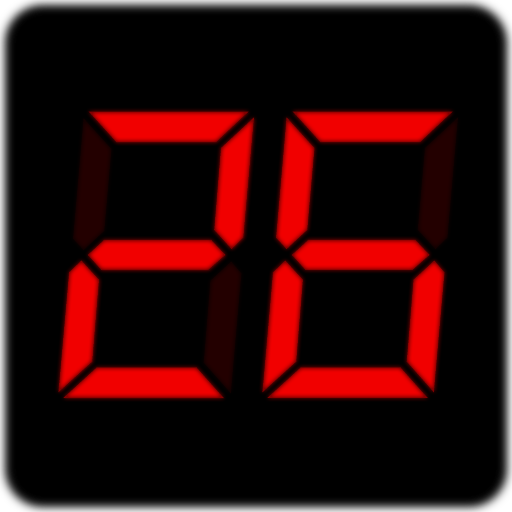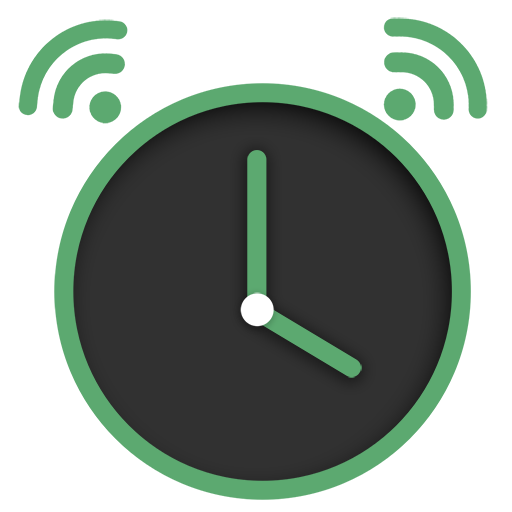
Alarm Clock MQTT
Spiele auf dem PC mit BlueStacks - der Android-Gaming-Plattform, der über 500 Millionen Spieler vertrauen.
Seite geändert am: 3. März 2020
Play Alarm Clock MQTT on PC
Alarm Clock MQTT
With an Alarm Clock integrated with MQTT-connection everything in your automated home is possible! Slowly turn on the lights when waking up, turn on your morning mood music, brew some coffee or do what ever you want!
Functions right now:
Timer that send an MQTT-message when finished
MQTT-messages can be sent at multiple events:
• when the alarm starts
• when you snooze
• when you dismiss the alarm
• specified minutes before the alarm goes off
• specified minutes after you have dismissed or snoozed the alarm
• when alarm is activated/deactivated
You can also create a silent alarm that won't alarm at all, but will publish your dismiss-payload.
The app is still work in progress, so new and better features will be added along time. Please contact me if there is a function you think is missing and I will do my best to make it happen!
For more information about upcoming features and other good stuff, visit this site.
Spiele Alarm Clock MQTT auf dem PC. Der Einstieg ist einfach.
-
Lade BlueStacks herunter und installiere es auf deinem PC
-
Schließe die Google-Anmeldung ab, um auf den Play Store zuzugreifen, oder mache es später
-
Suche in der Suchleiste oben rechts nach Alarm Clock MQTT
-
Klicke hier, um Alarm Clock MQTT aus den Suchergebnissen zu installieren
-
Schließe die Google-Anmeldung ab (wenn du Schritt 2 übersprungen hast), um Alarm Clock MQTT zu installieren.
-
Klicke auf dem Startbildschirm auf das Alarm Clock MQTT Symbol, um mit dem Spielen zu beginnen