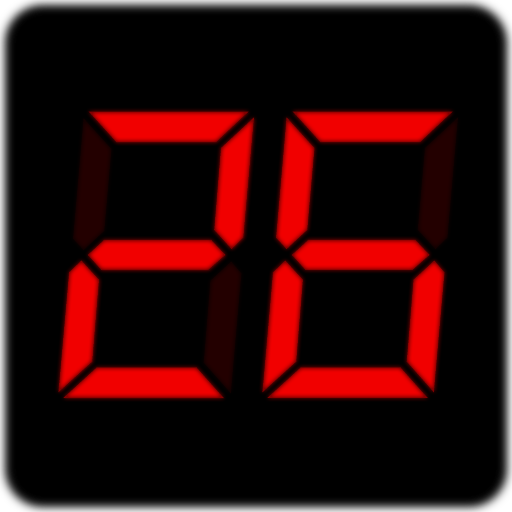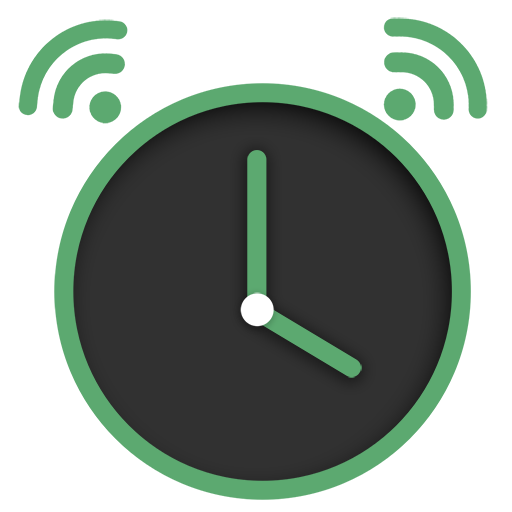
Alarm Clock MQTT
Jouez sur PC avec BlueStacks - la plate-forme de jeu Android, approuvée par + 500M de joueurs.
Page Modifiée le: 3 mars 2020
Play Alarm Clock MQTT on PC
Alarm Clock MQTT
With an Alarm Clock integrated with MQTT-connection everything in your automated home is possible! Slowly turn on the lights when waking up, turn on your morning mood music, brew some coffee or do what ever you want!
Functions right now:
Timer that send an MQTT-message when finished
MQTT-messages can be sent at multiple events:
• when the alarm starts
• when you snooze
• when you dismiss the alarm
• specified minutes before the alarm goes off
• specified minutes after you have dismissed or snoozed the alarm
• when alarm is activated/deactivated
You can also create a silent alarm that won't alarm at all, but will publish your dismiss-payload.
The app is still work in progress, so new and better features will be added along time. Please contact me if there is a function you think is missing and I will do my best to make it happen!
For more information about upcoming features and other good stuff, visit this site.
Jouez à Alarm Clock MQTT sur PC. C'est facile de commencer.
-
Téléchargez et installez BlueStacks sur votre PC
-
Connectez-vous à Google pour accéder au Play Store ou faites-le plus tard
-
Recherchez Alarm Clock MQTT dans la barre de recherche dans le coin supérieur droit
-
Cliquez pour installer Alarm Clock MQTT à partir des résultats de la recherche
-
Connectez-vous à Google (si vous avez ignoré l'étape 2) pour installer Alarm Clock MQTT
-
Cliquez sur l'icône Alarm Clock MQTT sur l'écran d'accueil pour commencer à jouer