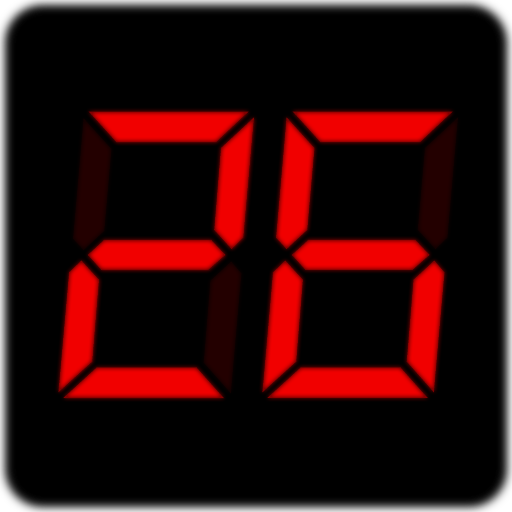このページには広告が含まれます
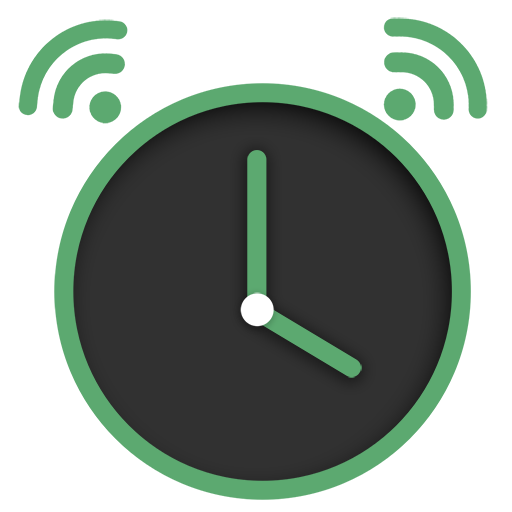
Alarm Clock MQTT
ツール | Joakim Plantin
BlueStacksを使ってPCでプレイ - 5憶以上のユーザーが愛用している高機能Androidゲーミングプラットフォーム
Play Alarm Clock MQTT on PC
Alarm Clock MQTT
With an Alarm Clock integrated with MQTT-connection everything in your automated home is possible! Slowly turn on the lights when waking up, turn on your morning mood music, brew some coffee or do what ever you want!
Functions right now:
Timer that send an MQTT-message when finished
MQTT-messages can be sent at multiple events:
• when the alarm starts
• when you snooze
• when you dismiss the alarm
• specified minutes before the alarm goes off
• specified minutes after you have dismissed or snoozed the alarm
• when alarm is activated/deactivated
You can also create a silent alarm that won't alarm at all, but will publish your dismiss-payload.
The app is still work in progress, so new and better features will be added along time. Please contact me if there is a function you think is missing and I will do my best to make it happen!
For more information about upcoming features and other good stuff, visit this site.
Alarm Clock MQTTをPCでプレイ
-
BlueStacksをダウンロードしてPCにインストールします。
-
GoogleにサインインしてGoogle Play ストアにアクセスします。(こちらの操作は後で行っても問題ありません)
-
右上の検索バーにAlarm Clock MQTTを入力して検索します。
-
クリックして検索結果からAlarm Clock MQTTをインストールします。
-
Googleサインインを完了してAlarm Clock MQTTをインストールします。※手順2を飛ばしていた場合
-
ホーム画面にてAlarm Clock MQTTのアイコンをクリックしてアプリを起動します。