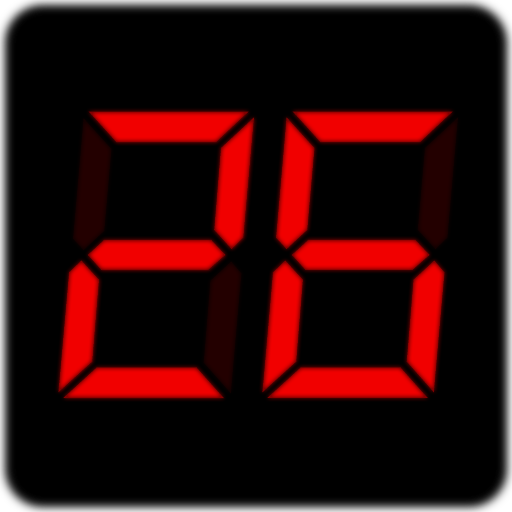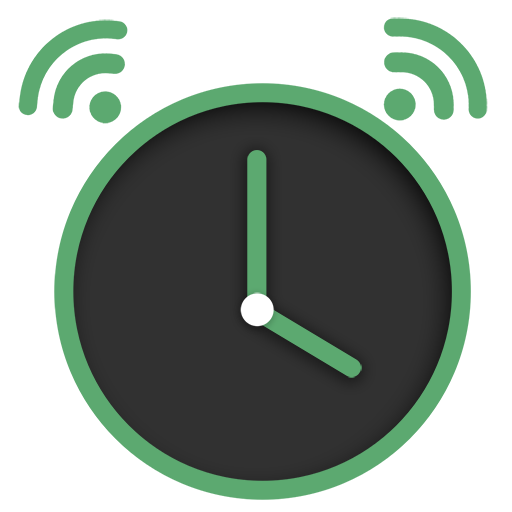
Alarm Clock MQTT
도구 | Joakim Plantin
5억명 이상의 게이머가 신뢰하는 안드로이드 게임 플랫폼 BlueStacks으로 PC에서 플레이하세요.
Play Alarm Clock MQTT on PC
Alarm Clock MQTT
With an Alarm Clock integrated with MQTT-connection everything in your automated home is possible! Slowly turn on the lights when waking up, turn on your morning mood music, brew some coffee or do what ever you want!
Functions right now:
Timer that send an MQTT-message when finished
MQTT-messages can be sent at multiple events:
• when the alarm starts
• when you snooze
• when you dismiss the alarm
• specified minutes before the alarm goes off
• specified minutes after you have dismissed or snoozed the alarm
• when alarm is activated/deactivated
You can also create a silent alarm that won't alarm at all, but will publish your dismiss-payload.
The app is still work in progress, so new and better features will be added along time. Please contact me if there is a function you think is missing and I will do my best to make it happen!
For more information about upcoming features and other good stuff, visit this site.
PC에서 Alarm Clock MQTT 플레이해보세요.
-
BlueStacks 다운로드하고 설치
-
Google Play 스토어에 로그인 하기(나중에 진행가능)
-
오른쪽 상단 코너에 Alarm Clock MQTT 검색
-
검색 결과 중 Alarm Clock MQTT 선택하여 설치
-
구글 로그인 진행(만약 2단계를 지나갔을 경우) 후 Alarm Clock MQTT 설치
-
메인 홈화면에서 Alarm Clock MQTT 선택하여 실행