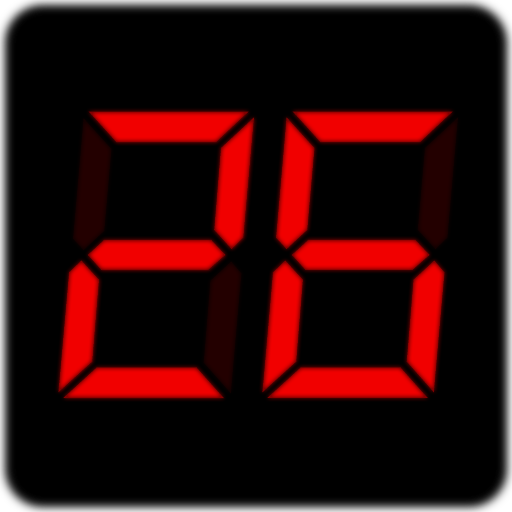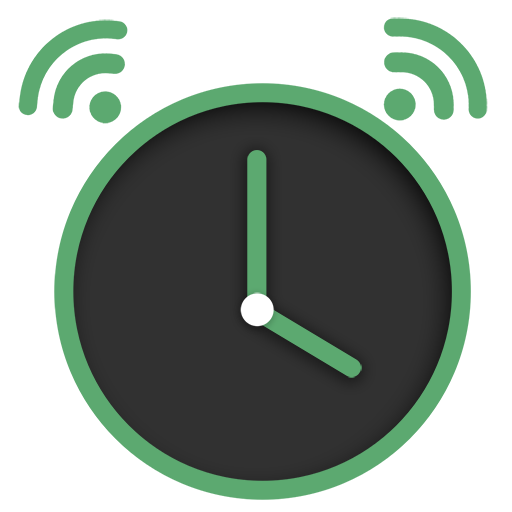
Alarm Clock MQTT
Graj na PC z BlueStacks – Platforma gamingowa Android, która uzyskała zaufanie ponad 500 milionów graczy!
Strona zmodyfikowana w dniu: 3 marca 2020
Play Alarm Clock MQTT on PC
Alarm Clock MQTT
With an Alarm Clock integrated with MQTT-connection everything in your automated home is possible! Slowly turn on the lights when waking up, turn on your morning mood music, brew some coffee or do what ever you want!
Functions right now:
Timer that send an MQTT-message when finished
MQTT-messages can be sent at multiple events:
• when the alarm starts
• when you snooze
• when you dismiss the alarm
• specified minutes before the alarm goes off
• specified minutes after you have dismissed or snoozed the alarm
• when alarm is activated/deactivated
You can also create a silent alarm that won't alarm at all, but will publish your dismiss-payload.
The app is still work in progress, so new and better features will be added along time. Please contact me if there is a function you think is missing and I will do my best to make it happen!
For more information about upcoming features and other good stuff, visit this site.
Zagraj w Alarm Clock MQTT na PC. To takie proste.
-
Pobierz i zainstaluj BlueStacks na PC
-
Zakończ pomyślnie ustawienie Google, aby otrzymać dostęp do sklepu Play, albo zrób to później.
-
Wyszukaj Alarm Clock MQTT w pasku wyszukiwania w prawym górnym rogu.
-
Kliknij, aby zainstalować Alarm Clock MQTT z wyników wyszukiwania
-
Ukończ pomyślnie rejestrację Google (jeśli krok 2 został pominięty) aby zainstalować Alarm Clock MQTT
-
Klinij w ikonę Alarm Clock MQTT na ekranie startowym, aby zacząć grę