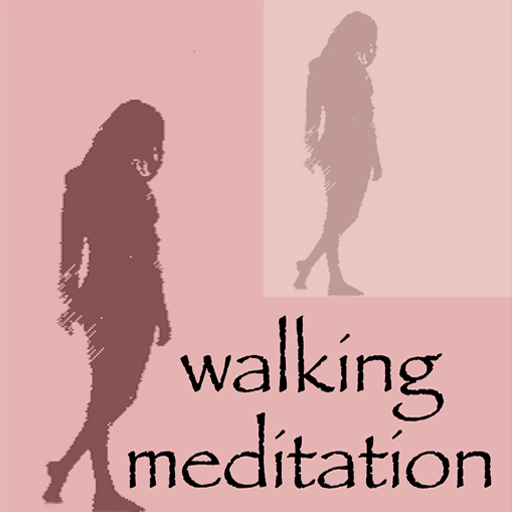Sitting Still
Mainkan di PC dengan BlueStacks – platform Game-Game Android, dipercaya oleh lebih dari 500 juta gamer.
Halaman Dimodifikasi Aktif: 2 Mei 2016
Play Sitting Still on PC
Are you experiencing stress? Having trouble concentrating for an exam? The Sitting Still App will help you relax and concentrate, so you can perform better at school, work or elsewhere.
The Sitting Still App offers a number of guided meditations and many advanced features: notebook, feedback, elaborate statistics and the option to set up reminders based on time and location to help you relax anytime and anywhere.
The guided meditations are based on the effective method from Eline Snel. Her method has been proven successful in many countries and enables you to be more aware of your attention.
The Sitting Still App is the perfect tool to help you deal with stress, worries and difficult feelings.
THE SITTING STILL APP CONTAINS:
10 guided meditations with personal notebook features to keep track of your progress
4 silent meditations with bells: 3, 5, 15 and 30 minutes
2 guided body scans: a short and a long one
Option to customize a meditation with or without guided beginning.
Statistics which you can use to keep track of your progress on a weekly, monthly or yearly basis
Optional notes to write to yourself after every meditation
Optional reminders to meditate on location and/or time
Option to send motivational messages to yourself at any moment
FEATURES OF THIS APP:
You can decide when and where you would like to meditate and receive notifications automatically.
You can choose a long or short meditation.
You can choose to be guided through a meditation or just use bells at the beginning and the end of the meditation.
You can choose the length of the meditation.
You can make notes to keep track of your progress.
You can send yourself motivational notifications automatically at locations or at any time you want.
All meditations are saved so you can clearly see how long you practiced and meditated.
Mainkan Sitting Still di PC Mudah saja memulainya.
-
Unduh dan pasang BlueStacks di PC kamu
-
Selesaikan proses masuk Google untuk mengakses Playstore atau lakukan nanti
-
Cari Sitting Still di bilah pencarian di pojok kanan atas
-
Klik untuk menginstal Sitting Still dari hasil pencarian
-
Selesaikan proses masuk Google (jika kamu melewati langkah 2) untuk menginstal Sitting Still
-
Klik ikon Sitting Still di layar home untuk membuka gamenya