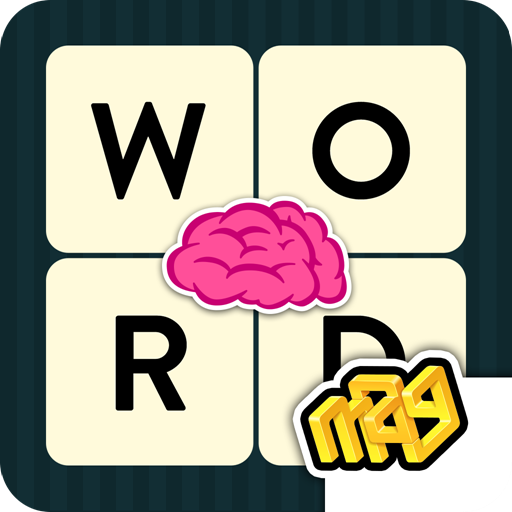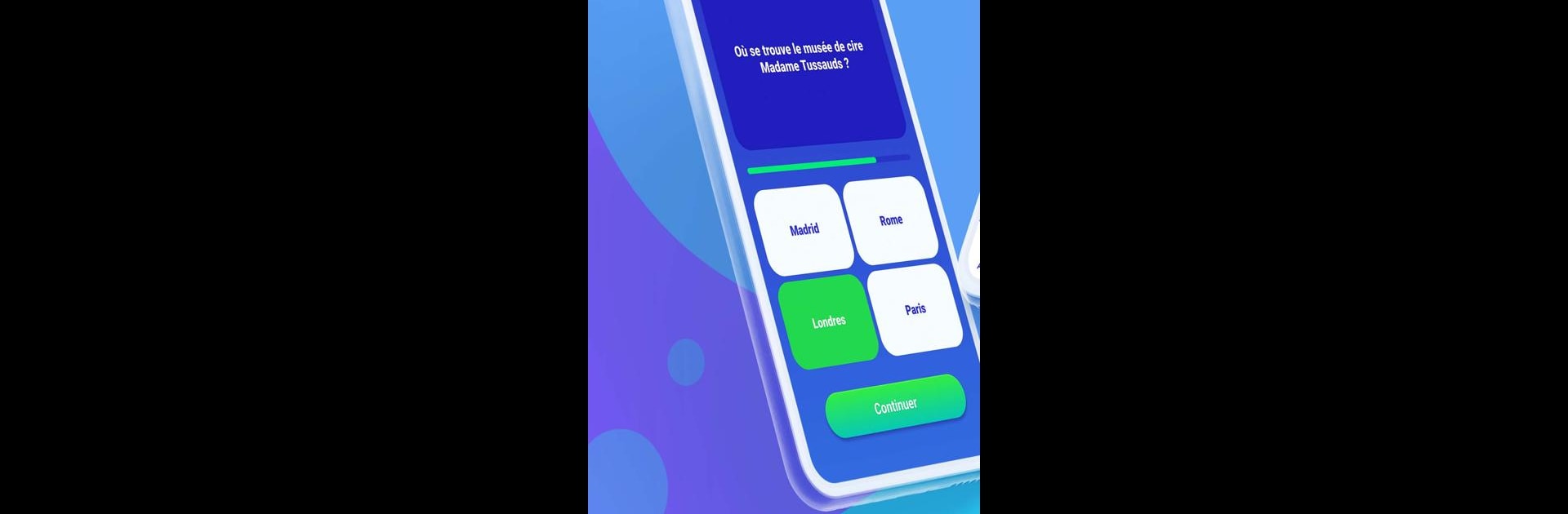

QuizDuel! Quiz & Trivia Game
Juega en PC con BlueStacks: la plataforma de juegos Android, en la que confían más de 500 millones de jugadores.
Página modificada el: Mar 12, 2025
Play QuizDuel! Quiz & Trivia Game on PC or Mac
Bring your A-game to QuizDuel! Quiz & Trivia Game, the Trivia game sensation from MAG Interactive. Give your gameplay the much-needed boost with precise game controls, high FPS graphics, and top-tier features on your PC or Mac with BlueStacks.
About the Game
QuizDuel! Quiz & Trivia Game is your go-to for thrilling trivia battles! Go head-to-head against friends or global players, and see who’s the ultimate trivia master. With hundreds of thousands of questions across 20+ categories, expect a brain-boosting, knowledge-testing adventure.
Game Features
Solo Mode – Beat the Boss!
– Dive into fun categories and sharpen your skills.
– Progress through challenging chapters and face off against the Boss.
– Test and elevate your trivia prowess in a solo quest.
Arena – The Ultimate Challenge!
– Compete in daily changing categories for unique thrills.
– Face off against up to four players simultaneously.
– Quick thinking scores more points, pushing you up the leaderboard.
Events – Special Trivia Fun!
– Enjoy themed quizzes curated weekly and monthly.
– Tackle interesting topics and stay engaged.
Classic Mode – Friendly Face-offs!
– Challenge friends or random opponents in a traditional trivia showdown.
Customize – Show Your Style!
– Create a custom avatar and earn collectible badges to flaunt on your profile.
Play QuizDuel! on BlueStacks for the best PC experience!
Slay your opponents with your epic moves. Play it your way on BlueStacks and dominate the battlefield.
Juega QuizDuel! Quiz & Trivia Game en la PC. Es fácil comenzar.
-
Descargue e instale BlueStacks en su PC
-
Complete el inicio de sesión de Google para acceder a Play Store, o hágalo más tarde
-
Busque QuizDuel! Quiz & Trivia Game en la barra de búsqueda en la esquina superior derecha
-
Haga clic para instalar QuizDuel! Quiz & Trivia Game desde los resultados de búsqueda
-
Complete el inicio de sesión de Google (si omitió el paso 2) para instalar QuizDuel! Quiz & Trivia Game
-
Haz clic en el ícono QuizDuel! Quiz & Trivia Game en la pantalla de inicio para comenzar a jugar