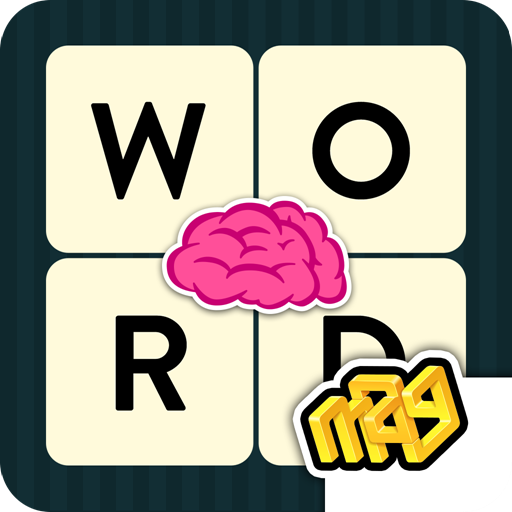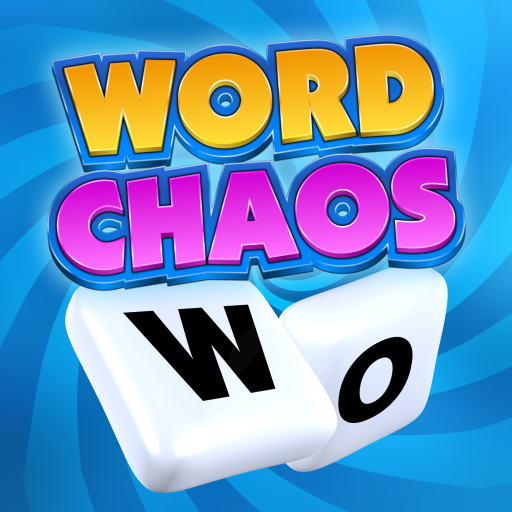WordBrain 2
Gioca su PC con BlueStacks: la piattaforma di gioco Android, considerata affidabile da oltre 500 milioni di giocatori.
Pagina modificata il: 31 gennaio 2020
Play WordBrain 2 on PC
Complete the levels with themed puzzles and advance from being a simple Word Newbie to a Super Word Mastermind! The increasing level of difficulty, with themes ranging from Food to Space, will challenge even the toughest Brainiacs out there.
* Free to play
* 100+ unique Themes
* 1130 brain twisting Levels
We aren't promising it's going to be easy, but you'll have fun, and your brain will thank you for the workout!
--
WordBrain2 has been lovingly created by MAG Interactive, where we take fun seriously.
Join a global audience of more than 250 million players and check out some of our other chart-topping hit games like Ruzzle, Word Domination or Wordalot!
We really value your feedback, go to https://www.facebook.com/wordbraingame and say what's on your mind!
More about MAG Interactive at www.maginteractive.com
Good Times!
Gioca WordBrain 2 su PC. È facile iniziare.
-
Scarica e installa BlueStacks sul tuo PC
-
Completa l'accesso a Google per accedere al Play Store o eseguilo in un secondo momento
-
Cerca WordBrain 2 nella barra di ricerca nell'angolo in alto a destra
-
Fai clic per installare WordBrain 2 dai risultati della ricerca
-
Completa l'accesso a Google (se hai saltato il passaggio 2) per installare WordBrain 2
-
Fai clic sull'icona WordBrain 2 nella schermata principale per iniziare a giocare