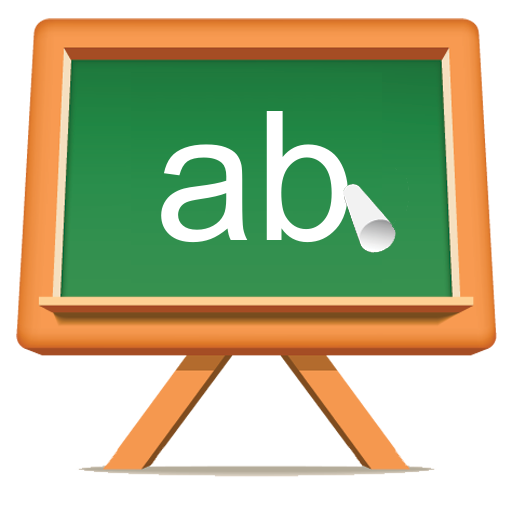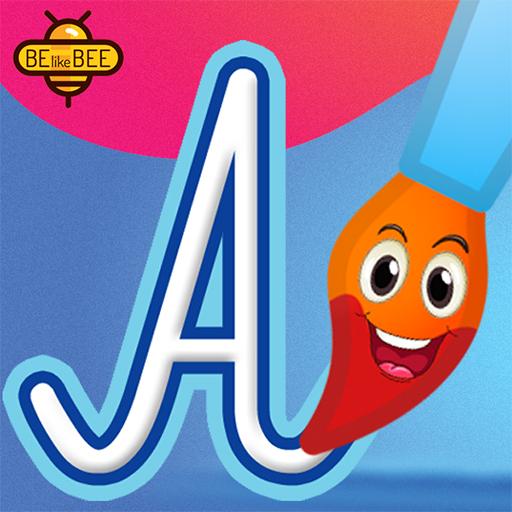Albert Junior
Graj na PC z BlueStacks – Platforma gamingowa Android, która uzyskała zaufanie ponad 500 milionów graczy!
Strona zmodyfikowana w dniu: 2 września 2021
Play Albert Junior on PC
Albert Junior’s content has been developed by experienced teachers and researchers. The exercises bring out a curiosity for mathematics and help the children to use math in real life. The content of the app is specially developed for younger children and is based on the curriculum for primary school. Maths helps them to develop their logical thinking, the ability to solve problems and at the same time increase the understanding of more advanced maths as they get older.
- Albert Junior’s colours, illustrations and exercises are designed to increase concentration and create a calm state of mind. The app is easy to use and gives a game-inspired experience with exercises based on the curriculum.
- The content is based on research which ensures that Alber Junior teaches in accordance with the school curriculum and creates the best preparations for more advanced mathematics later on.
- A game-inspired knowledge journey where your child reaches new levels through challenges and positive feedback. With Albert Junior, children develop their knowledge at their own pace in an entertaining and inspiring way.
Download the app and see what Albert Junior can do for your child!
In the premium version, you get access to your own private tutor in mathematics.
Albert Junior’s terms and conditions and privacy policy:
https://hijalbert.co.uk/terms-and-conditions
Zagraj w Albert Junior na PC. To takie proste.
-
Pobierz i zainstaluj BlueStacks na PC
-
Zakończ pomyślnie ustawienie Google, aby otrzymać dostęp do sklepu Play, albo zrób to później.
-
Wyszukaj Albert Junior w pasku wyszukiwania w prawym górnym rogu.
-
Kliknij, aby zainstalować Albert Junior z wyników wyszukiwania
-
Ukończ pomyślnie rejestrację Google (jeśli krok 2 został pominięty) aby zainstalować Albert Junior
-
Klinij w ikonę Albert Junior na ekranie startowym, aby zacząć grę