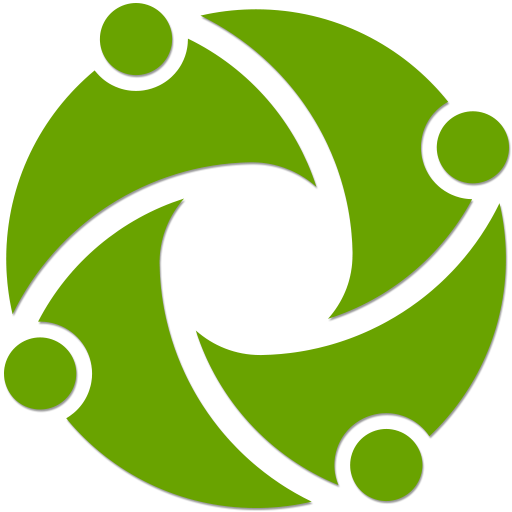Once Upon - Best Photobook Creator & Album Maker
사진 | Once Upon Publishing AB
5억명 이상의 게이머가 신뢰하는 안드로이드 게임 플랫폼 BlueStacks으로 PC에서 플레이하세요.
Play Once Upon - Best Photobook Creator & Album Maker on PC
Once Upon – life as it happens
900 000 photo fans can’t be wrong – make fantastic photobooks easily, right from your phone with Once Upon. Create several books simultaneously, and work on them when it suits you. Combining your special moments in a personal, designed book has never been easier. In just a few minutes, you’ll let your pictures live beyond your camera roll. Do it on the go, or when relaxing at home.
How Once Upon works:
- Choose 1–6 images from the camera roll in your phone
- Write a few captions (optional)
- Select from several pre-designed layout alternatives
- Repeat as many times as you wish! One book is approx. 100 pages max
OUR PHOTOBOOKS
You select the format of your book once you’ve created your content. We have three alternative formats: Casual, Compact och Classic. You can also choose to go with semi-gloss or a silk matte paper (optional). Prices start from 245 kr.
Casual, 20x20 cm, soft cover
Compact, 20x20 cm, hard cover, album title printed on spine
Classic, 27x27 cm, hard cover, album title printed on spine
OUR FEATURES
- Collaborative albums, invite as many friends as you like
- Automagic design to simplify creation
- Shuffle function to highlight your favourite layout
- Drag-and-drop to arrange your pages in no time
- Copy spreads between your books to keep multiple versions simple
- Easy image selection with camera roll dates sorted by month
- Google Photos connection and automatic iCloud sync
- Storage – we back your images and photobooks up to our servers
- Scandinavian design and Swedish manufacturing
Download Once Upon now to start making beautiful photobooks!
Questions, or just want to say hi? Grab us at support@onceupon.se
Get inspired by fellow photobook fans via our Instagram, @onceuponapp
900 000 photo fans can’t be wrong – make fantastic photobooks easily, right from your phone with Once Upon. Create several books simultaneously, and work on them when it suits you. Combining your special moments in a personal, designed book has never been easier. In just a few minutes, you’ll let your pictures live beyond your camera roll. Do it on the go, or when relaxing at home.
How Once Upon works:
- Choose 1–6 images from the camera roll in your phone
- Write a few captions (optional)
- Select from several pre-designed layout alternatives
- Repeat as many times as you wish! One book is approx. 100 pages max
OUR PHOTOBOOKS
You select the format of your book once you’ve created your content. We have three alternative formats: Casual, Compact och Classic. You can also choose to go with semi-gloss or a silk matte paper (optional). Prices start from 245 kr.
Casual, 20x20 cm, soft cover
Compact, 20x20 cm, hard cover, album title printed on spine
Classic, 27x27 cm, hard cover, album title printed on spine
OUR FEATURES
- Collaborative albums, invite as many friends as you like
- Automagic design to simplify creation
- Shuffle function to highlight your favourite layout
- Drag-and-drop to arrange your pages in no time
- Copy spreads between your books to keep multiple versions simple
- Easy image selection with camera roll dates sorted by month
- Google Photos connection and automatic iCloud sync
- Storage – we back your images and photobooks up to our servers
- Scandinavian design and Swedish manufacturing
Download Once Upon now to start making beautiful photobooks!
Questions, or just want to say hi? Grab us at support@onceupon.se
Get inspired by fellow photobook fans via our Instagram, @onceuponapp
PC에서 Once Upon - Best Photobook Creator & Album Maker 플레이해보세요.
-
BlueStacks 다운로드하고 설치
-
Google Play 스토어에 로그인 하기(나중에 진행가능)
-
오른쪽 상단 코너에 Once Upon - Best Photobook Creator & Album Maker 검색
-
검색 결과 중 Once Upon - Best Photobook Creator & Album Maker 선택하여 설치
-
구글 로그인 진행(만약 2단계를 지나갔을 경우) 후 Once Upon - Best Photobook Creator & Album Maker 설치
-
메인 홈화면에서 Once Upon - Best Photobook Creator & Album Maker 선택하여 실행