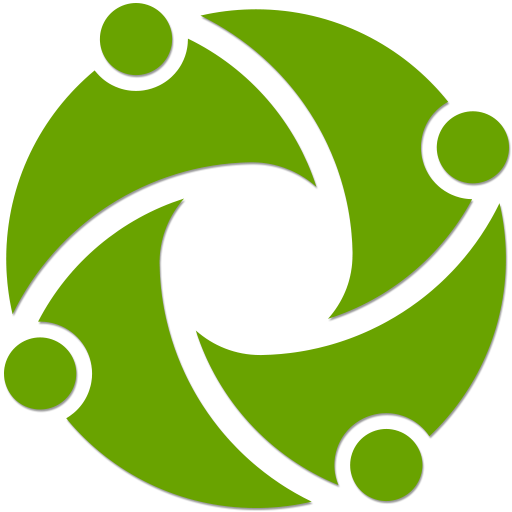Once Upon - Best Photobook Creator & Album Maker
Chơi trên PC với BlueStacks - Nền tảng chơi game Android, được hơn 500 triệu game thủ tin tưởng.
Trang đã được sửa đổi vào: 20 tháng 12, 2019
Play Once Upon - Best Photobook Creator & Album Maker on PC
900 000 photo fans can’t be wrong – make fantastic photobooks easily, right from your phone with Once Upon. Create several books simultaneously, and work on them when it suits you. Combining your special moments in a personal, designed book has never been easier. In just a few minutes, you’ll let your pictures live beyond your camera roll. Do it on the go, or when relaxing at home.
How Once Upon works:
- Choose 1–6 images from the camera roll in your phone
- Write a few captions (optional)
- Select from several pre-designed layout alternatives
- Repeat as many times as you wish! One book is approx. 100 pages max
OUR PHOTOBOOKS
You select the format of your book once you’ve created your content. We have three alternative formats: Casual, Compact och Classic. You can also choose to go with semi-gloss or a silk matte paper (optional). Prices start from 245 kr.
Casual, 20x20 cm, soft cover
Compact, 20x20 cm, hard cover, album title printed on spine
Classic, 27x27 cm, hard cover, album title printed on spine
OUR FEATURES
- Collaborative albums, invite as many friends as you like
- Automagic design to simplify creation
- Shuffle function to highlight your favourite layout
- Drag-and-drop to arrange your pages in no time
- Copy spreads between your books to keep multiple versions simple
- Easy image selection with camera roll dates sorted by month
- Google Photos connection and automatic iCloud sync
- Storage – we back your images and photobooks up to our servers
- Scandinavian design and Swedish manufacturing
Download Once Upon now to start making beautiful photobooks!
Questions, or just want to say hi? Grab us at support@onceupon.se
Get inspired by fellow photobook fans via our Instagram, @onceuponapp
Chơi Once Upon - Best Photobook Creator & Album Maker trên PC. Rất dễ để bắt đầu
-
Tải và cài đặt BlueStacks trên máy của bạn
-
Hoàn tất đăng nhập vào Google để đến PlayStore, hoặc thực hiện sau
-
Tìm Once Upon - Best Photobook Creator & Album Maker trên thanh tìm kiếm ở góc phải màn hình
-
Nhấn vào để cài đặt Once Upon - Best Photobook Creator & Album Maker trong danh sách kết quả tìm kiếm
-
Hoàn tất đăng nhập Google (nếu bạn chưa làm bước 2) để cài đặt Once Upon - Best Photobook Creator & Album Maker
-
Nhấn vào icon Once Upon - Best Photobook Creator & Album Maker tại màn hình chính để bắt đầu chơi