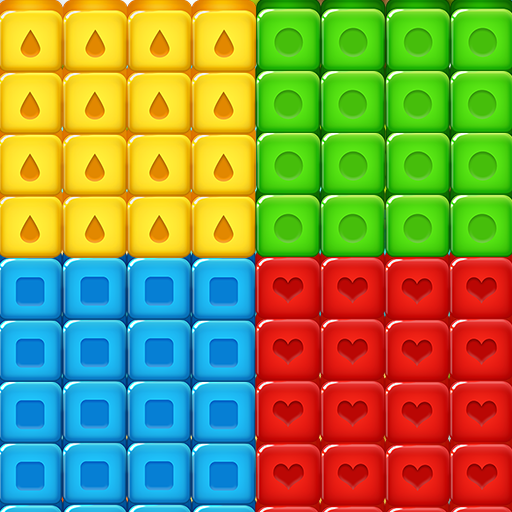Two Birds
Spiele auf dem PC mit BlueStacks - der Android-Gaming-Plattform, der über 500 Millionen Spieler vertrauen.
Seite geändert am: 9. Dezember 2019
Play Two Birds on PC
Join the League for touch competition. You get nine games each week that will determine if you move up or down in the league tree. Can you make it all the way to the top?
If you just want to have a fun, relaxed time with your friends it's the perfect game. Play, chat and enjoy a friendly match.
Every day a new single player puzzle available. You’ll be surprised how many ways there are to clear the board. Try to top the high score table!
Features:
* Fast and fun gameplay - pvp, player versus player
* Simple rules and lots of room for strategy
* Join the League for competition
* Challenge your friends, play and chat
* Uses the ENABLE dictionary
Spiele Two Birds auf dem PC. Der Einstieg ist einfach.
-
Lade BlueStacks herunter und installiere es auf deinem PC
-
Schließe die Google-Anmeldung ab, um auf den Play Store zuzugreifen, oder mache es später
-
Suche in der Suchleiste oben rechts nach Two Birds
-
Klicke hier, um Two Birds aus den Suchergebnissen zu installieren
-
Schließe die Google-Anmeldung ab (wenn du Schritt 2 übersprungen hast), um Two Birds zu installieren.
-
Klicke auf dem Startbildschirm auf das Two Birds Symbol, um mit dem Spielen zu beginnen