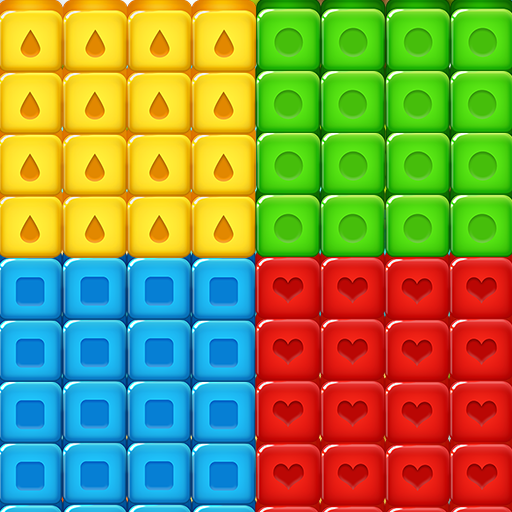Two Birds
Juega en PC con BlueStacks: la plataforma de juegos Android, en la que confían más de 500 millones de jugadores.
Página modificada el: 9 de diciembre de 2019
Play Two Birds on PC
Join the League for touch competition. You get nine games each week that will determine if you move up or down in the league tree. Can you make it all the way to the top?
If you just want to have a fun, relaxed time with your friends it's the perfect game. Play, chat and enjoy a friendly match.
Every day a new single player puzzle available. You’ll be surprised how many ways there are to clear the board. Try to top the high score table!
Features:
* Fast and fun gameplay - pvp, player versus player
* Simple rules and lots of room for strategy
* Join the League for competition
* Challenge your friends, play and chat
* Uses the ENABLE dictionary
Juega Two Birds en la PC. Es fácil comenzar.
-
Descargue e instale BlueStacks en su PC
-
Complete el inicio de sesión de Google para acceder a Play Store, o hágalo más tarde
-
Busque Two Birds en la barra de búsqueda en la esquina superior derecha
-
Haga clic para instalar Two Birds desde los resultados de búsqueda
-
Complete el inicio de sesión de Google (si omitió el paso 2) para instalar Two Birds
-
Haz clic en el ícono Two Birds en la pantalla de inicio para comenzar a jugar