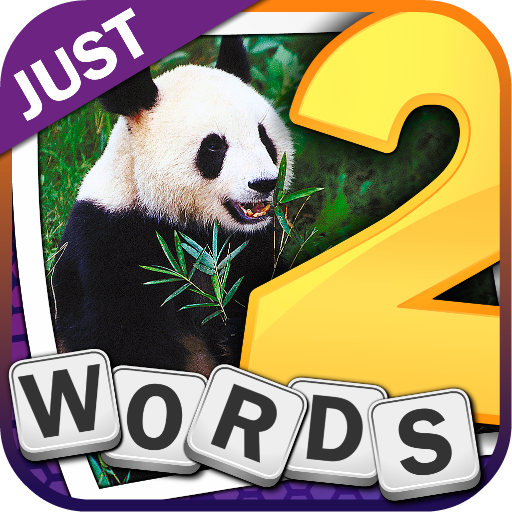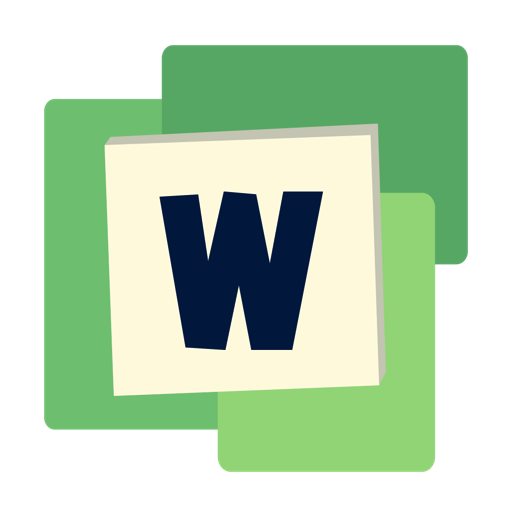
Word Collapse
Spiele auf dem PC mit BlueStacks - der Android-Gaming-Plattform, der über 500 Millionen Spieler vertrauen.
Seite geändert am: 25. Februar 2016
Play Word Collapse on PC
Word Collapse will test your puzzle skills and knowledge in everything from fruit to funny movie quotes. Just choose a theme and swipe away the words - the goal is to clear the board.
Each time you remove one word the remaining letters will collapse into new words. Plan one or two steps ahead or it might collapse into a dead-end!
WordCollapse includes over 200 free puzzles. If you like the game there are more than 50 puzzle packs available in the shop. Choose between "60s Nostalgia”, “Funny puns”, “Song quotes” and much, much more!
Highlights:
* Fun, easy and intuitive
* Thousands of fun puzzles
* Collect Stars and Achievements
- Please observe that although WordCollapse is free to download and play, it offers purchases in the app. You may disable this feature in the settings of your device.
Spiele Word Collapse auf dem PC. Der Einstieg ist einfach.
-
Lade BlueStacks herunter und installiere es auf deinem PC
-
Schließe die Google-Anmeldung ab, um auf den Play Store zuzugreifen, oder mache es später
-
Suche in der Suchleiste oben rechts nach Word Collapse
-
Klicke hier, um Word Collapse aus den Suchergebnissen zu installieren
-
Schließe die Google-Anmeldung ab (wenn du Schritt 2 übersprungen hast), um Word Collapse zu installieren.
-
Klicke auf dem Startbildschirm auf das Word Collapse Symbol, um mit dem Spielen zu beginnen