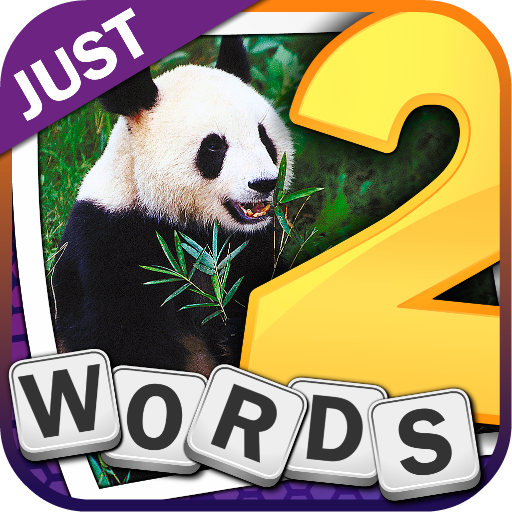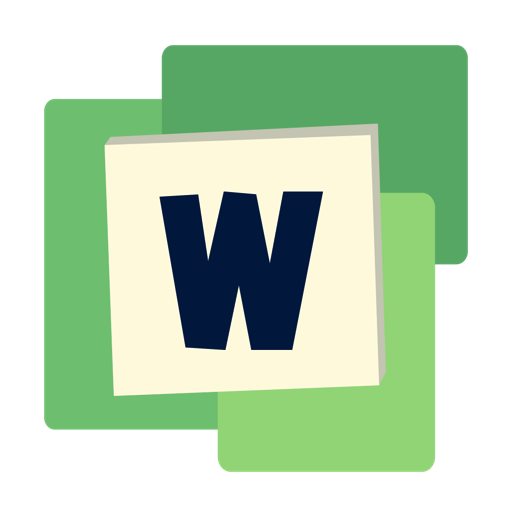
Word Collapse
Play on PC with BlueStacks – the Android Gaming Platform, trusted by 500M+ gamers.
Page Modified on: February 25, 2016
Play Word Collapse on PC
Word Collapse will test your puzzle skills and knowledge in everything from fruit to funny movie quotes. Just choose a theme and swipe away the words - the goal is to clear the board.
Each time you remove one word the remaining letters will collapse into new words. Plan one or two steps ahead or it might collapse into a dead-end!
WordCollapse includes over 200 free puzzles. If you like the game there are more than 50 puzzle packs available in the shop. Choose between "60s Nostalgia”, “Funny puns”, “Song quotes” and much, much more!
Highlights:
* Fun, easy and intuitive
* Thousands of fun puzzles
* Collect Stars and Achievements
- Please observe that although WordCollapse is free to download and play, it offers purchases in the app. You may disable this feature in the settings of your device.
Play Word Collapse on PC. It’s easy to get started.
-
Download and install BlueStacks on your PC
-
Complete Google sign-in to access the Play Store, or do it later
-
Look for Word Collapse in the search bar at the top right corner
-
Click to install Word Collapse from the search results
-
Complete Google sign-in (if you skipped step 2) to install Word Collapse
-
Click the Word Collapse icon on the home screen to start playing