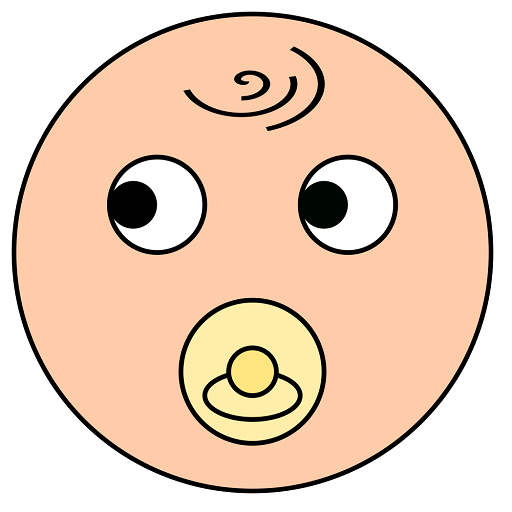BabyNaps
Graj na PC z BlueStacks – Platforma gamingowa Android, która uzyskała zaufanie ponad 500 milionów graczy!
Strona zmodyfikowana w dniu: 5 lipca 2021
Play BabyNaps on PC
TOP FEATURES:
------------------------
* Sleep schedule: Recommended nap times that suit your baby.
* Baby sleep tracker: Keep track of how much your baby sleeps each day.
* Follow your baby: Nap times change as your baby grows.
* Knowledge and practical tools: Learn more about your baby's sleep month by month.
Does that sound too good to be true? No! 8 out of 10 parents confirm that they sleep better at night with BabyNaps:
“The best help for a tired mother to keep track of my baby's nap times. Plus, many good tips and tricks and interesting articles.”
“There are interesting things to read and good, concrete tips! Clear and easy to use and a really nice design. Works well for me and my 10-month-old son who does not exactly love to sleep. No pressure or stress, but a good tool.”
"When my baby reached the famous ‘4 month sleep regression’, I was advised to follow the sleep schedule in this app. It saved us!”
“My baby sleeps exactly as the app says, which means I can actually plan the day a bit. Thank you for helping us!”
“Just want to tell you that I love the app! I have a son who sleeps badly ut we are working on it with the schedule. The articles are fantastic, and good info about sleep. New articles are available to read all the time, and I get just as happy every time. Thank you so much for a great app!”
BabyNaps is suitable for you with children 0-24 months old, and the sleep schedule starts at 3 months old. The app can be used for one child at a time.
Zagraj w BabyNaps na PC. To takie proste.
-
Pobierz i zainstaluj BlueStacks na PC
-
Zakończ pomyślnie ustawienie Google, aby otrzymać dostęp do sklepu Play, albo zrób to później.
-
Wyszukaj BabyNaps w pasku wyszukiwania w prawym górnym rogu.
-
Kliknij, aby zainstalować BabyNaps z wyników wyszukiwania
-
Ukończ pomyślnie rejestrację Google (jeśli krok 2 został pominięty) aby zainstalować BabyNaps
-
Klinij w ikonę BabyNaps na ekranie startowym, aby zacząć grę