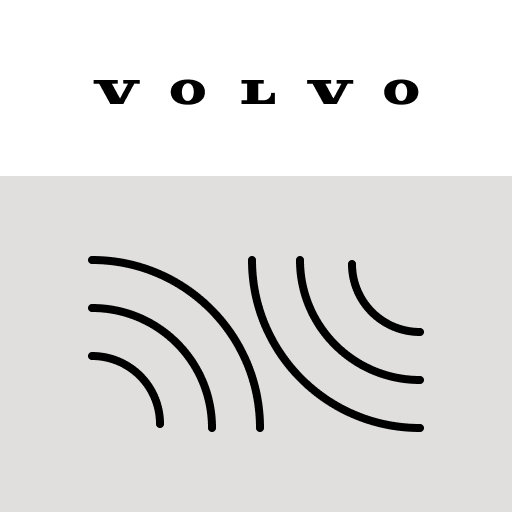Scania Fleet
Играйте на ПК с BlueStacks – игровой платформе для приложений на Android. Нас выбирают более 500 млн. игроков.
Страница изменена: 20 января 2020 г.
Play Scania Fleet on PC
– Control heaters directly in the vehicle. With this function, you can heat the cab and engine to the desired temperature before the start of your work shift.
– Create defect reports for vehicles and other equipment. You can also take pictures and send these with the fault report.
– See an evaluation of your driving behaviour. This evaluation and the tips can help you to improve your driving.
– If you work in the office, you can receive an overview of the company fleet directly on the map. You can also see current data from all vehicles and detailed data on driver driving times and activities.
Log in with your Scania Fleet Management Portal user account. In order to have a user account, there are the following prerequisites:
– Your company must have a subscription to Fleet Management Services.
– Someone in the office at your company must have created a user account for you.
See the help pages about the app on Fleet Management Portal for more information on creating user accounts for drivers.
If you do not have a user account, there is a demo mode where you can test and evaluate the app. Demo mode gives you the opportunity to test all of the functions of the app in a realistic test environment.
Играйте в игру Scania Fleet на ПК. Это легко и просто.
-
Скачайте и установите BlueStacks на ПК.
-
Войдите в аккаунт Google, чтобы получить доступ к Google Play, или сделайте это позже.
-
В поле поиска, которое находится в правой части экрана, введите название игры – Scania Fleet.
-
Среди результатов поиска найдите игру Scania Fleet и нажмите на кнопку "Установить".
-
Завершите авторизацию в Google (если вы пропустили этот шаг в начале) и установите игру Scania Fleet.
-
Нажмите на ярлык игры Scania Fleet на главном экране, чтобы начать играть.