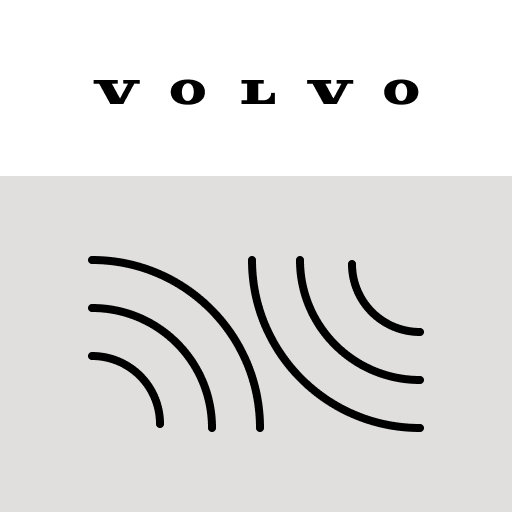Scania Fleet
Chơi trên PC với BlueStacks - Nền tảng chơi game Android, được hơn 500 triệu game thủ tin tưởng.
Trang đã được sửa đổi vào: 20 tháng 1, 2020
Play Scania Fleet on PC
– Control heaters directly in the vehicle. With this function, you can heat the cab and engine to the desired temperature before the start of your work shift.
– Create defect reports for vehicles and other equipment. You can also take pictures and send these with the fault report.
– See an evaluation of your driving behaviour. This evaluation and the tips can help you to improve your driving.
– If you work in the office, you can receive an overview of the company fleet directly on the map. You can also see current data from all vehicles and detailed data on driver driving times and activities.
Log in with your Scania Fleet Management Portal user account. In order to have a user account, there are the following prerequisites:
– Your company must have a subscription to Fleet Management Services.
– Someone in the office at your company must have created a user account for you.
See the help pages about the app on Fleet Management Portal for more information on creating user accounts for drivers.
If you do not have a user account, there is a demo mode where you can test and evaluate the app. Demo mode gives you the opportunity to test all of the functions of the app in a realistic test environment.
Chơi Scania Fleet trên PC. Rất dễ để bắt đầu
-
Tải và cài đặt BlueStacks trên máy của bạn
-
Hoàn tất đăng nhập vào Google để đến PlayStore, hoặc thực hiện sau
-
Tìm Scania Fleet trên thanh tìm kiếm ở góc phải màn hình
-
Nhấn vào để cài đặt Scania Fleet trong danh sách kết quả tìm kiếm
-
Hoàn tất đăng nhập Google (nếu bạn chưa làm bước 2) để cài đặt Scania Fleet
-
Nhấn vào icon Scania Fleet tại màn hình chính để bắt đầu chơi