
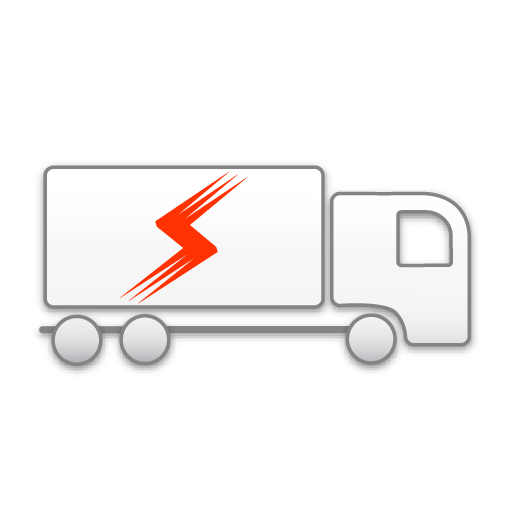
Tacho Center
Juega en PC con BlueStacks: la plataforma de juegos Android, en la que confían más de 500 millones de jugadores.
Página modificada el: 24 de julio de 2019
Play Tacho Center on PC
Insert the Tacho Link dongle* conveniently into the front of your tachograph, and start copying data via Bluetooth to your phone.
Choose between a full download or just the most recent data. You can then either email the data to a PC, or send it straight to Stoneridge’s OPTAC3 analysis software.
Tacho Center also reminds you when data is due for download. This not only takes the hassle out of downloading data with cables, it also helps fleets keep track of when driver card and vehicle unit data was last downloaded.
*Purchase here: https://www.optac.info/uk/download-tools/tacho-link-dongle/
Juega Tacho Center en la PC. Es fácil comenzar.
-
Descargue e instale BlueStacks en su PC
-
Complete el inicio de sesión de Google para acceder a Play Store, o hágalo más tarde
-
Busque Tacho Center en la barra de búsqueda en la esquina superior derecha
-
Haga clic para instalar Tacho Center desde los resultados de búsqueda
-
Complete el inicio de sesión de Google (si omitió el paso 2) para instalar Tacho Center
-
Haz clic en el ícono Tacho Center en la pantalla de inicio para comenzar a jugar



