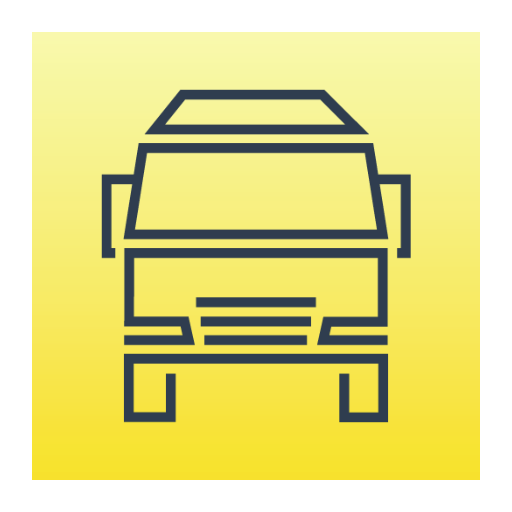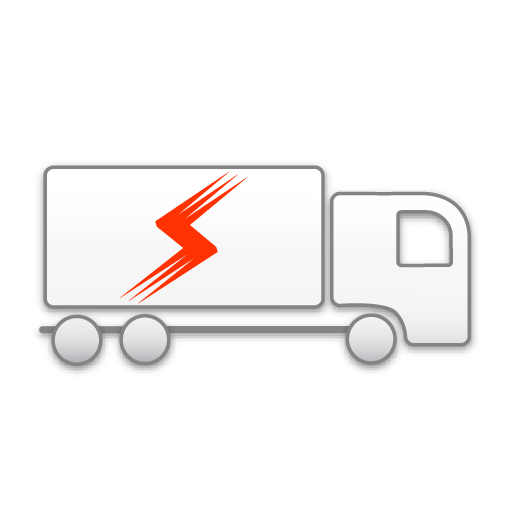
Tacho Center
Jouez sur PC avec BlueStacks - la plate-forme de jeu Android, approuvée par + 500M de joueurs.
Page Modifiée le: 24 juillet 2019
Play Tacho Center on PC
Insert the Tacho Link dongle* conveniently into the front of your tachograph, and start copying data via Bluetooth to your phone.
Choose between a full download or just the most recent data. You can then either email the data to a PC, or send it straight to Stoneridge’s OPTAC3 analysis software.
Tacho Center also reminds you when data is due for download. This not only takes the hassle out of downloading data with cables, it also helps fleets keep track of when driver card and vehicle unit data was last downloaded.
*Purchase here: https://www.optac.info/uk/download-tools/tacho-link-dongle/
Jouez à Tacho Center sur PC. C'est facile de commencer.
-
Téléchargez et installez BlueStacks sur votre PC
-
Connectez-vous à Google pour accéder au Play Store ou faites-le plus tard
-
Recherchez Tacho Center dans la barre de recherche dans le coin supérieur droit
-
Cliquez pour installer Tacho Center à partir des résultats de la recherche
-
Connectez-vous à Google (si vous avez ignoré l'étape 2) pour installer Tacho Center
-
Cliquez sur l'icône Tacho Center sur l'écran d'accueil pour commencer à jouer