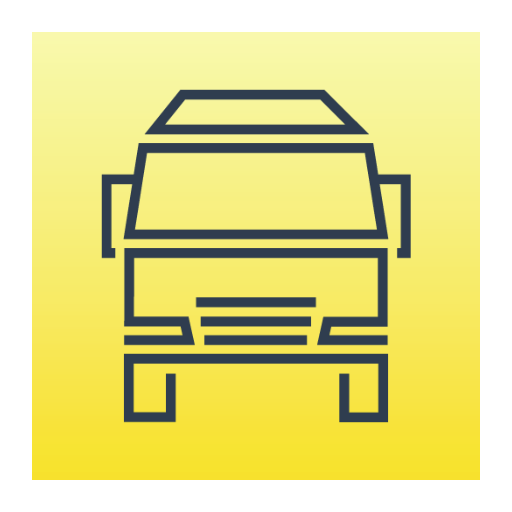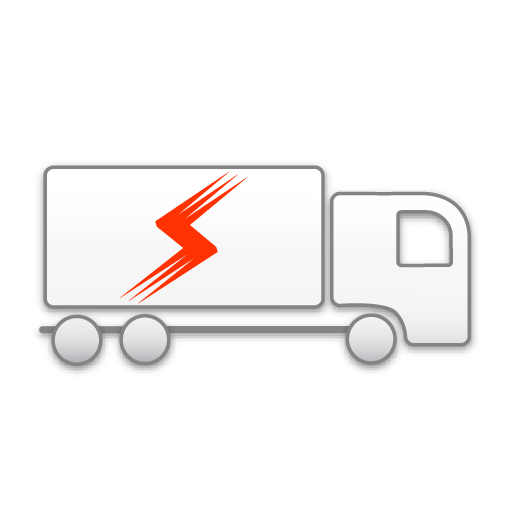
Tacho Center
500M + oyuncunun güvendiği Android Oyun Platformu, BlueStacks ile PC'de oynayın.
Sayfa Değiştirilme tarihi: 24 Temmuz 2019
Play Tacho Center on PC
Insert the Tacho Link dongle* conveniently into the front of your tachograph, and start copying data via Bluetooth to your phone.
Choose between a full download or just the most recent data. You can then either email the data to a PC, or send it straight to Stoneridge’s OPTAC3 analysis software.
Tacho Center also reminds you when data is due for download. This not only takes the hassle out of downloading data with cables, it also helps fleets keep track of when driver card and vehicle unit data was last downloaded.
*Purchase here: https://www.optac.info/uk/download-tools/tacho-link-dongle/
Tacho Center oyununu PC'de oyna. Başlamak çok kolay.
-
BlueStacks'i PC'nize İndirin ve Yükleyin
-
Play Store'a erişmek için Google girişi yapın ya da daha sonraya bırakın.
-
Sağ üst köşeye Tacho Center yazarak arayın.
-
Tacho Center uygulamasını arama sonuçlarından indirmek için tıklayın.
-
(iEğer Adım 2'yi atladıysanız) Tacho Center uygulamasını yüklemek için Google'a giriş yapın.
-
Oynatmaya başlatmak için ekrandaki Tacho Center ikonuna tıklayın.