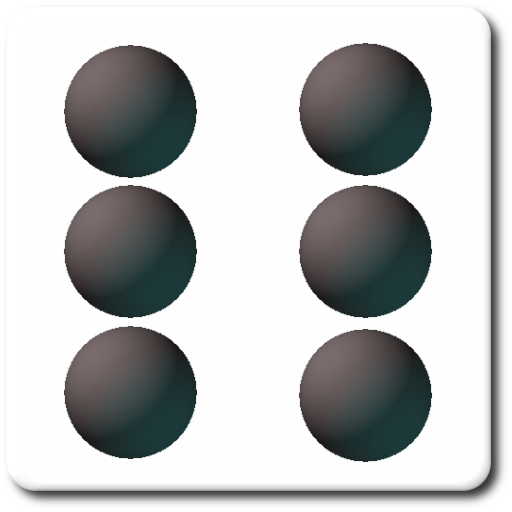Yahtzee scoresheet
Jouez sur PC avec BlueStacks - la plate-forme de jeu Android, approuvée par + 500M de joueurs.
Page Modifiée le: 7 novembre 2019
Play Yahtzee scoresheet on PC
Perfect when you are playing with the kids and let them keep score!
Supports both international Yahtzee with Yahtzee Bonus and Scandinavian Yatzy rules.
If you that like the genuine feeling to rolling real dice instead of pushing the screen, then this app is for you.
The game is auto saved after entering each score so you can go back and resume at any time. Saved game will only disappear when you start a brand new game.
You can have a game saved for both Yahtzee and Yatzy at the same time.
Available in English, Swedish, Norwegian, Danish, Finnish, German and French.
Yahtzee! scoresheet is designed for tablets but works as well on smaller devices.
Note that dice are not included, you will need to bring your own and you will need five dice to play.
More features are coming...
Jouez à Yahtzee scoresheet sur PC. C'est facile de commencer.
-
Téléchargez et installez BlueStacks sur votre PC
-
Connectez-vous à Google pour accéder au Play Store ou faites-le plus tard
-
Recherchez Yahtzee scoresheet dans la barre de recherche dans le coin supérieur droit
-
Cliquez pour installer Yahtzee scoresheet à partir des résultats de la recherche
-
Connectez-vous à Google (si vous avez ignoré l'étape 2) pour installer Yahtzee scoresheet
-
Cliquez sur l'icône Yahtzee scoresheet sur l'écran d'accueil pour commencer à jouer