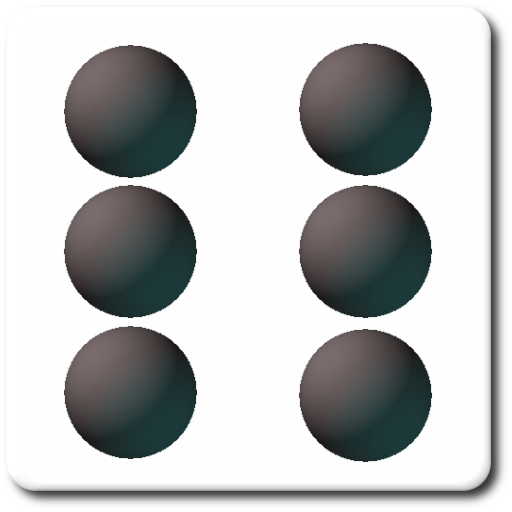このページには広告が含まれます

Yahtzee scoresheet
Board | Sweetstone
BlueStacksを使ってPCでプレイ - 5憶以上のユーザーが愛用している高機能Androidゲーミングプラットフォーム
Play Yahtzee scoresheet on PC
Digital Yahtzee scoreheet that automatically calculates the correct score.
Perfect when you are playing with the kids and let them keep score!
Supports both international Yahtzee with Yahtzee Bonus and Scandinavian Yatzy rules.
If you that like the genuine feeling to rolling real dice instead of pushing the screen, then this app is for you.
The game is auto saved after entering each score so you can go back and resume at any time. Saved game will only disappear when you start a brand new game.
You can have a game saved for both Yahtzee and Yatzy at the same time.
Available in English, Swedish, Norwegian, Danish, Finnish, German and French.
Yahtzee! scoresheet is designed for tablets but works as well on smaller devices.
Note that dice are not included, you will need to bring your own and you will need five dice to play.
More features are coming...
Perfect when you are playing with the kids and let them keep score!
Supports both international Yahtzee with Yahtzee Bonus and Scandinavian Yatzy rules.
If you that like the genuine feeling to rolling real dice instead of pushing the screen, then this app is for you.
The game is auto saved after entering each score so you can go back and resume at any time. Saved game will only disappear when you start a brand new game.
You can have a game saved for both Yahtzee and Yatzy at the same time.
Available in English, Swedish, Norwegian, Danish, Finnish, German and French.
Yahtzee! scoresheet is designed for tablets but works as well on smaller devices.
Note that dice are not included, you will need to bring your own and you will need five dice to play.
More features are coming...
Yahtzee scoresheetをPCでプレイ
-
BlueStacksをダウンロードしてPCにインストールします。
-
GoogleにサインインしてGoogle Play ストアにアクセスします。(こちらの操作は後で行っても問題ありません)
-
右上の検索バーにYahtzee scoresheetを入力して検索します。
-
クリックして検索結果からYahtzee scoresheetをインストールします。
-
Googleサインインを完了してYahtzee scoresheetをインストールします。※手順2を飛ばしていた場合
-
ホーム画面にてYahtzee scoresheetのアイコンをクリックしてアプリを起動します。