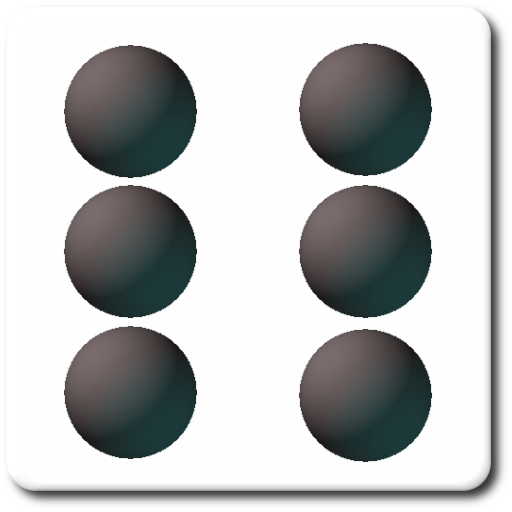Yahtzee scoresheet
Играйте на ПК с BlueStacks – игровой платформе для приложений на Android. Нас выбирают более 500 млн. игроков.
Страница изменена: 7 ноября 2019 г.
Play Yahtzee scoresheet on PC
Perfect when you are playing with the kids and let them keep score!
Supports both international Yahtzee with Yahtzee Bonus and Scandinavian Yatzy rules.
If you that like the genuine feeling to rolling real dice instead of pushing the screen, then this app is for you.
The game is auto saved after entering each score so you can go back and resume at any time. Saved game will only disappear when you start a brand new game.
You can have a game saved for both Yahtzee and Yatzy at the same time.
Available in English, Swedish, Norwegian, Danish, Finnish, German and French.
Yahtzee! scoresheet is designed for tablets but works as well on smaller devices.
Note that dice are not included, you will need to bring your own and you will need five dice to play.
More features are coming...
Играйте в игру Yahtzee scoresheet на ПК. Это легко и просто.
-
Скачайте и установите BlueStacks на ПК.
-
Войдите в аккаунт Google, чтобы получить доступ к Google Play, или сделайте это позже.
-
В поле поиска, которое находится в правой части экрана, введите название игры – Yahtzee scoresheet.
-
Среди результатов поиска найдите игру Yahtzee scoresheet и нажмите на кнопку "Установить".
-
Завершите авторизацию в Google (если вы пропустили этот шаг в начале) и установите игру Yahtzee scoresheet.
-
Нажмите на ярлык игры Yahtzee scoresheet на главном экране, чтобы начать играть.