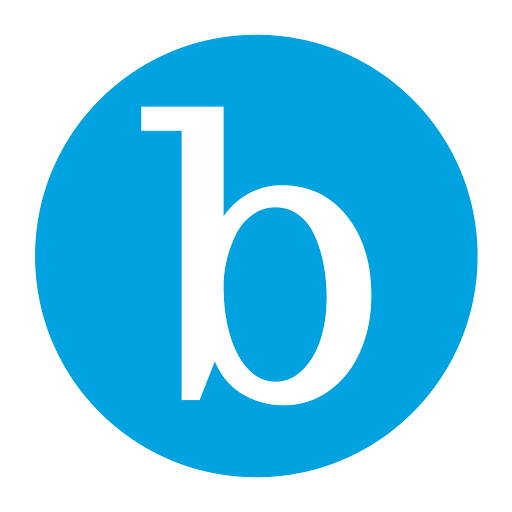Flow - Business communication
Gioca su PC con BlueStacks: la piattaforma di gioco Android, considerata affidabile da oltre 500 milioni di giocatori.
Pagina modificata il: 16 dicembre 2019
Play Flow - Business communication on PC
Presence - You are able to view the availability of your colleagues in real time all to reduce communications delays. You will easily see if a person’s in a meeting, on vacation or busy with another call. To make finding colleagues easier, they can be grouped by department.
Integrated softphone - No configuration is required, instantly start making calls with our low fixed prices.
PBX services - Transfer calls to both colleagues and external numbers. You can toggle active calls from you cell phone to your fixed extension and vice versa. As an administrator, you can open and close the PBX directly in the app and listen to your messages in shared voicemail boxes.
GPS position - Report your GPS position to the operator and other colleagues. If you are a mobile customer you can check your data usage (in Sweden and abroad), your APN settings, and handle your data roaming usage. All colleagues and contacts are kept updated in the phones built in contact book so you can always see who's calling without the need to add the person to your contact book.
Gioca Flow - Business communication su PC. È facile iniziare.
-
Scarica e installa BlueStacks sul tuo PC
-
Completa l'accesso a Google per accedere al Play Store o eseguilo in un secondo momento
-
Cerca Flow - Business communication nella barra di ricerca nell'angolo in alto a destra
-
Fai clic per installare Flow - Business communication dai risultati della ricerca
-
Completa l'accesso a Google (se hai saltato il passaggio 2) per installare Flow - Business communication
-
Fai clic sull'icona Flow - Business communication nella schermata principale per iniziare a giocare