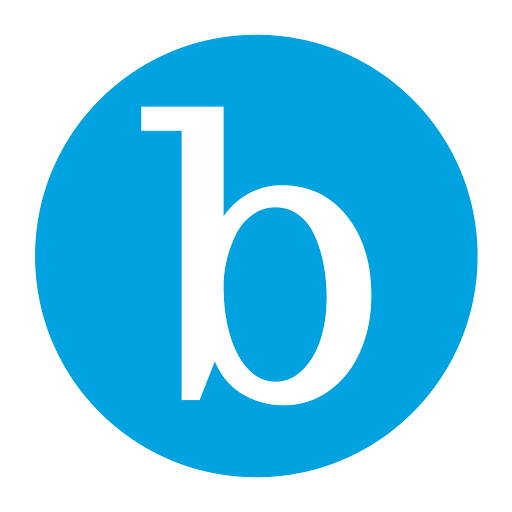このページには広告が含まれます

Flow - Business communication
通信 | Telavox
BlueStacksを使ってPCでプレイ - 5憶以上のユーザーが愛用している高機能Androidゲーミングプラットフォーム
Play Flow - Business communication on PC
With Flow we take mobility to a whole new level! See presence of you colleagues, place calls over your data connection with a built in soft phone and toggle active calls from you cell phone to your fixed extension and vice versa.
Presence - You are able to view the availability of your colleagues in real time all to reduce communications delays. You will easily see if a person’s in a meeting, on vacation or busy with another call. To make finding colleagues easier, they can be grouped by department.
Integrated softphone - No configuration is required, instantly start making calls with our low fixed prices.
PBX services - Transfer calls to both colleagues and external numbers. You can toggle active calls from you cell phone to your fixed extension and vice versa. As an administrator, you can open and close the PBX directly in the app and listen to your messages in shared voicemail boxes.
GPS position - Report your GPS position to the operator and other colleagues. If you are a mobile customer you can check your data usage (in Sweden and abroad), your APN settings, and handle your data roaming usage. All colleagues and contacts are kept updated in the phones built in contact book so you can always see who's calling without the need to add the person to your contact book.
Presence - You are able to view the availability of your colleagues in real time all to reduce communications delays. You will easily see if a person’s in a meeting, on vacation or busy with another call. To make finding colleagues easier, they can be grouped by department.
Integrated softphone - No configuration is required, instantly start making calls with our low fixed prices.
PBX services - Transfer calls to both colleagues and external numbers. You can toggle active calls from you cell phone to your fixed extension and vice versa. As an administrator, you can open and close the PBX directly in the app and listen to your messages in shared voicemail boxes.
GPS position - Report your GPS position to the operator and other colleagues. If you are a mobile customer you can check your data usage (in Sweden and abroad), your APN settings, and handle your data roaming usage. All colleagues and contacts are kept updated in the phones built in contact book so you can always see who's calling without the need to add the person to your contact book.
Flow - Business communicationをPCでプレイ
-
BlueStacksをダウンロードしてPCにインストールします。
-
GoogleにサインインしてGoogle Play ストアにアクセスします。(こちらの操作は後で行っても問題ありません)
-
右上の検索バーにFlow - Business communicationを入力して検索します。
-
クリックして検索結果からFlow - Business communicationをインストールします。
-
Googleサインインを完了してFlow - Business communicationをインストールします。※手順2を飛ばしていた場合
-
ホーム画面にてFlow - Business communicationのアイコンをクリックしてアプリを起動します。