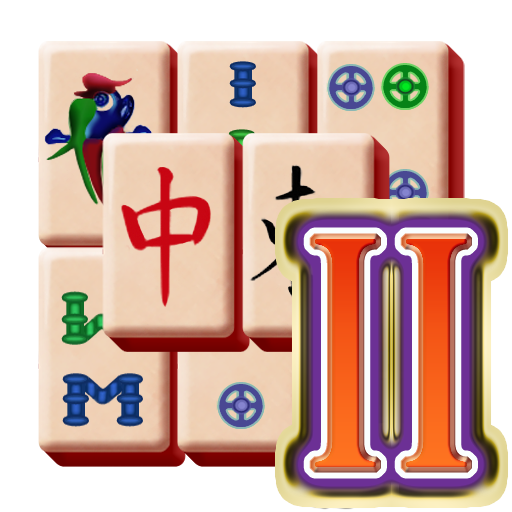Bataille de sept navires - Pirates de la mer
Jouez sur PC avec BlueStacks - la plate-forme de jeu Android, approuvée par + 500M de joueurs.
Page Modifiée le: 1 janvier 2020
Play Seven Ships Battle - Pirates of Sea on PC
Since the player's galleon is always outnumbered, the pirates can be tricked to move inside the line of fire.
- Black ships also blindly track the player's movement, meaning they can be lured to collide with island reefs or ship wrecks.
- Red ships are smarter and avoid obvious obstacles by moving around them.
- Blue ships are similar red ships but they can fire cannon.
- Deadly ships are similar red ships but they will try to avoid your guns.
- The sea monsters (serpents) are indestructible! watch out for them.
As a last resort the player's ship can also move into a whirlpool, which teleports the ship to a random location on the map. Players get points for each ship taken down and later levels introduce new opponents such as sea monsters. The player start with three lives. There are two mode play main levels and a high score list.
Feature:
- The shop offers Strong cannons, escape charms,... you can use strong cannon to destroy pirates easily.
- Bonus coins for purchasing strong cannon when win earch level.
- Leaderboards.
- Achievements.
- Nice graphics, great sounds.
Jouez à Bataille de sept navires - Pirates de la mer sur PC. C'est facile de commencer.
-
Téléchargez et installez BlueStacks sur votre PC
-
Connectez-vous à Google pour accéder au Play Store ou faites-le plus tard
-
Recherchez Bataille de sept navires - Pirates de la mer dans la barre de recherche dans le coin supérieur droit
-
Cliquez pour installer Bataille de sept navires - Pirates de la mer à partir des résultats de la recherche
-
Connectez-vous à Google (si vous avez ignoré l'étape 2) pour installer Bataille de sept navires - Pirates de la mer
-
Cliquez sur l'icône Bataille de sept navires - Pirates de la mer sur l'écran d'accueil pour commencer à jouer