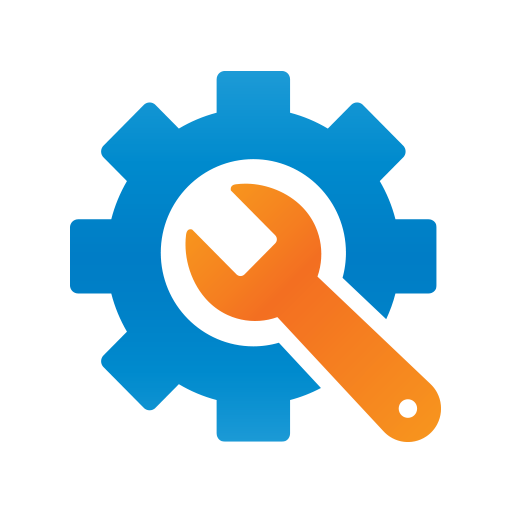Secolink Pro
العب على الكمبيوتر الشخصي مع BlueStacks - نظام أندرويد للألعاب ، موثوق به من قبل أكثر من 500 مليون لاعب.
تم تعديل الصفحة في: 17 أكتوبر 2019
Play Secolink Pro on PC
Main features:
• Arm/disarm your object (except GSW1x).
• Receive alarm, trouble and other notifications.
• Monitor your object status.
• Bypass zones
• Control your devices.
• Locate your car (GSW-CAN, GSW1x).
• Explore event log: alarms, troubles, other events.
• Control up to 20 objects (home, business, car).
• Smart interface - your most recently used commands.
Ask your security professional for more details about Secolink production.
العب Secolink Pro على جهاز الكمبيوتر. من السهل البدء.
-
قم بتنزيل BlueStacks وتثبيته على جهاز الكمبيوتر الخاص بك
-
أكمل تسجيل الدخول إلى Google للوصول إلى متجر Play ، أو قم بذلك لاحقًا
-
ابحث عن Secolink Pro في شريط البحث أعلى الزاوية اليمنى
-
انقر لتثبيت Secolink Pro من نتائج البحث
-
أكمل تسجيل الدخول إلى Google (إذا تخطيت الخطوة 2) لتثبيت Secolink Pro
-
انقر على أيقونة Secolink Pro على الشاشة الرئيسية لبدء اللعب