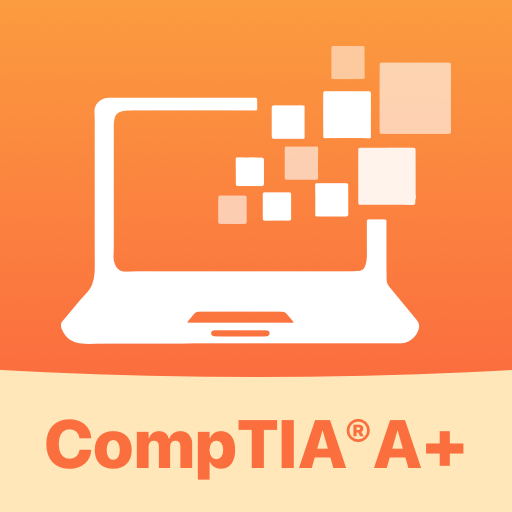CompTIA Security+ Prep 2022
Gioca su PC con BlueStacks: la piattaforma di gioco Android, considerata affidabile da oltre 500 milioni di giocatori.
Pagina modificata il: 12 ott 2022
Play CompTIA Security+ Prep 2022 on PC
CompTIA Security+ Prep 2022 not only helps you gain insight into Security+ exam preparation, but also helps you increase your confidence in passing the exam on the first attempt by practicing hundreds of exam-like questions.
### Passing the exam on the first attempt ###
In CompTIA Security+ Prep 2022, there are a large number of questions prepared by exam experts that cover the scope of the official exam requirements. According to the exam requirements, you must master all subjects in order to successfully pass the CompTIA Security+ exam.
Specifically, these subjects include:
- Threats, Vulnerabilities & Attacks (24%)
- Architecture and Design (21%)
- Implementation (25%)
- Operations and Incident Response (16%)
- Governance, Risk and Compliance (14%)
To help you pass the exam, our exam experts have carefully analyzed and broken down the above subjects. You will need to practice all 5 subjects that will help you pass the exam with confidence!
### Key Features ###
- Over 1000 practice questions with detailed answer explanations for each question
- Specialized practice by content area, with the flexibility to switch between them at any time
- View an analysis of your current performance in the "Statistics" section
The most important part of passing the CompTIA Security+ exam is to keep practicing and not lose confidence in the exam. You will find that every time you practice on CompTIA Security+ Prep 2022, your knowledge of the exam will increase, thus increasing your certainty of passing the exam.
Set aside a certain amount of time each day to practice some questions while hinting to yourself to do the same tomorrow. After you develop good study habits, you will find it easier to pass and score high on not only the CompTIA Security+ exam, but on any other exam!
### Purchase, Subscriptions and Terms ###
You will need to purchase at least one subscription to unlock access to all features, content areas and issues. Once purchased, the cost will be deducted directly from your Google account. Subscriptions will automatically renew and be charged based on the rate and term selected for the subscription plan. If you need to cancel your subscription, please do so no later than 24 hours before the end of the current term or your account will be automatically charged for renewal.
You can manage your subscription by turning off auto-renewal in your account settings in Google Inc. after purchase. Or you can manage and cancel your subscription by clicking on "Subscription Management" on the settings page after opening the app. If a free trial period is offered, any unused portion will be forfeited when you purchase the subscription (if applicable).
Terms of Service - http://security.yesmaster.pro/terms-of-service.html
Privacy Policy - http://security.yesmaster.pro/privacy-policy.html
If you have any questions or comments about your use, please let us know via email at contact@yesmaster.pro and we will resolve them for you within 3 business days at the latest.
Gioca CompTIA Security+ Prep 2022 su PC. È facile iniziare.
-
Scarica e installa BlueStacks sul tuo PC
-
Completa l'accesso a Google per accedere al Play Store o eseguilo in un secondo momento
-
Cerca CompTIA Security+ Prep 2022 nella barra di ricerca nell'angolo in alto a destra
-
Fai clic per installare CompTIA Security+ Prep 2022 dai risultati della ricerca
-
Completa l'accesso a Google (se hai saltato il passaggio 2) per installare CompTIA Security+ Prep 2022
-
Fai clic sull'icona CompTIA Security+ Prep 2022 nella schermata principale per iniziare a giocare