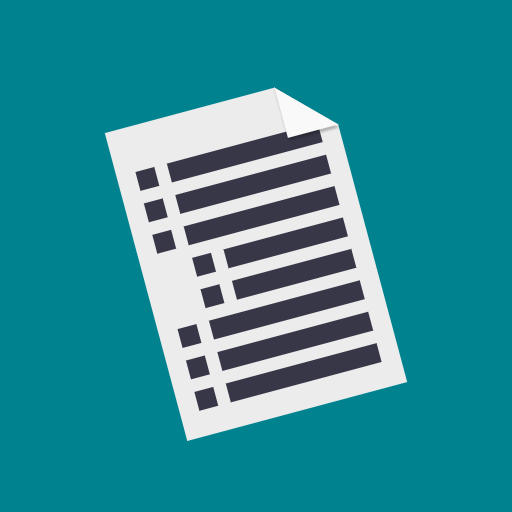pretty Easy privacy p≡p
Spiele auf dem PC mit BlueStacks - der Android-Gaming-Plattform, der über 500 Millionen Spieler vertrauen.
Seite geändert am: 30. Oktober 2018
Play pretty Easy privacy p≡p on PC
p≡p for Android makes e-mail encryption easy on mobile devices for everyone by automatic and seamless integration of end-to-end encryption. Set it up with your existing e-mail address under a minute. Send and receive as many messages as you want without any restrictions on the number of devices the p≡p app runs on.
p≡p supports the user with advanced automation and is fully compatible with OpenPGP
★ it will automatically encrypt your e-mail and attachments, including pictures
★ it can ensure no one can intercept your perfectly encrypted e-mail
★ it is peer-to-peer and uses no central service
★ it works with all your existing e-mail account(s)
★ it can authenticate your communication partner and prevent identity theft
★ it offers security and privacy by default
p≡p is end-to-end and supports all commonly used Android devices.
p≡p is easy for your recipients too – depending on their security capabilities, they can exchange encrypted messages with you.
With p≡p, you don’t need a separate account, you can send secure messages to anyone anywhere, regardless of their email provider.
Just install the app and you can communicate in confidence with your peers.
Now also with function to import keys from another p≡p client - Outlook, Android, iOS (Enigmail soon as well).
Our documentation: https://www.pep.security/docs
Our open source codebase: https://pep-security.lu/gitlab/android/pep
Spiele pretty Easy privacy p≡p auf dem PC. Der Einstieg ist einfach.
-
Lade BlueStacks herunter und installiere es auf deinem PC
-
Schließe die Google-Anmeldung ab, um auf den Play Store zuzugreifen, oder mache es später
-
Suche in der Suchleiste oben rechts nach pretty Easy privacy p≡p
-
Klicke hier, um pretty Easy privacy p≡p aus den Suchergebnissen zu installieren
-
Schließe die Google-Anmeldung ab (wenn du Schritt 2 übersprungen hast), um pretty Easy privacy p≡p zu installieren.
-
Klicke auf dem Startbildschirm auf das pretty Easy privacy p≡p Symbol, um mit dem Spielen zu beginnen