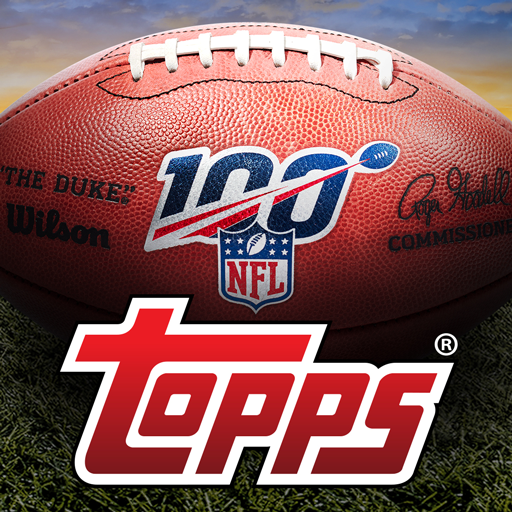GoArmy Edge Football
Play on PC with BlueStacks – the Android Gaming Platform, trusted by 500M+ gamers.
Page Modified on: September 3, 2019
Play GoArmy Edge Football on PC
GoArmy Edge Football features :
- Draw your plays and see them in full 3D.
- Collaborate and share plays and drills with your coaches and players.
- Customize jerseys and uniforms for added realism.
- High fidelity 3D graphics and animations captured from real players.
- See plays in virtual reality, using Google Cardboard on compatible devices.
Any coach, any player at any level can benefit from GoArmy Edge Football.
Play GoArmy Edge Football on PC. It’s easy to get started.
-
Download and install BlueStacks on your PC
-
Complete Google sign-in to access the Play Store, or do it later
-
Look for GoArmy Edge Football in the search bar at the top right corner
-
Click to install GoArmy Edge Football from the search results
-
Complete Google sign-in (if you skipped step 2) to install GoArmy Edge Football
-
Click the GoArmy Edge Football icon on the home screen to start playing