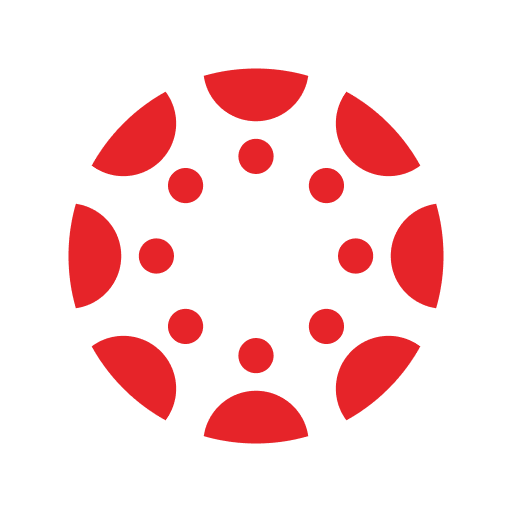Seesaw
在電腦上使用BlueStacks –受到5億以上的遊戲玩家所信任的Android遊戲平台。
Play Seesaw on PC or Mac
Seesaw is an educational app developed by Seesaw Learning. BlueStacks app player is the best platform to run this Android app on your PC or Mac for your everyday needs.
Loved by teachers globally, Seesaw is a unique educational platform tailored for elementary classrooms. It seamlessly integrates top-notch instruction, insightful assessments, and inclusive communication, all in one place.
High-Quality, Engaging Instruction
Seesaw equips teachers with the tools to foster a dynamic and inclusive learning environment.
- Engage students with video, voice, screen recording, and more.
- Ideal for modeling, whole-class instruction, and discussions.
- Easily assign activities to individual students or groups.
- Access research-based lessons with instructional videos and assessments.
- Choose from 100,000+ teacher-created activities to spark creativity and learning.
Seamless Family Engagement
Connect families with their child’s learning journey through inclusive communication.
- Share student work and communicate with families through portfolios and messages.
- Provide insights into student growth with regular updates.
- Built-in translation for over 100 languages ensures everyone stays informed.
- Send easy-to-understand reports to families about their child’s learning.
Digital Portfolios Showcase Growth
Capture and organize student work to track progress over time.
- Create digital portfolios to showcase student accomplishments.
- Easily track student mastery of specific skills and standards.
- Simplify parent-teacher conferences and report card preparation.
在電腦上遊玩Seesaw . 輕易上手.
-
在您的電腦上下載並安裝BlueStacks
-
完成Google登入後即可訪問Play商店,或等你需要訪問Play商店十再登入
-
在右上角的搜索欄中尋找 Seesaw
-
點擊以從搜索結果中安裝 Seesaw
-
完成Google登入(如果您跳過了步驟2),以安裝 Seesaw
-
在首頁畫面中點擊 Seesaw 圖標來啟動遊戲