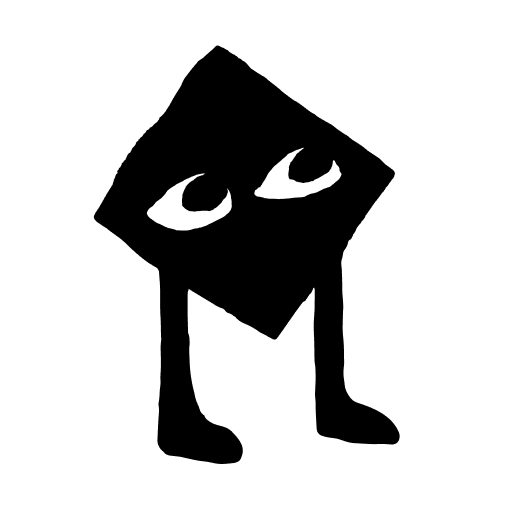Seesaw
Chơi trên PC với BlueStacks - Nền tảng chơi game Android, được hơn 500 triệu game thủ tin tưởng.
Trang đã được sửa đổi vào: 20 thg 2, 2025
Play Seesaw on PC or Mac
Seesaw is an educational app developed by Seesaw Learning. BlueStacks app player is the best platform to run this Android app on your PC or Mac for your everyday needs.
Loved by teachers globally, Seesaw is a unique educational platform tailored for elementary classrooms. It seamlessly integrates top-notch instruction, insightful assessments, and inclusive communication, all in one place.
High-Quality, Engaging Instruction
Seesaw equips teachers with the tools to foster a dynamic and inclusive learning environment.
- Engage students with video, voice, screen recording, and more.
- Ideal for modeling, whole-class instruction, and discussions.
- Easily assign activities to individual students or groups.
- Access research-based lessons with instructional videos and assessments.
- Choose from 100,000+ teacher-created activities to spark creativity and learning.
Seamless Family Engagement
Connect families with their child’s learning journey through inclusive communication.
- Share student work and communicate with families through portfolios and messages.
- Provide insights into student growth with regular updates.
- Built-in translation for over 100 languages ensures everyone stays informed.
- Send easy-to-understand reports to families about their child’s learning.
Digital Portfolios Showcase Growth
Capture and organize student work to track progress over time.
- Create digital portfolios to showcase student accomplishments.
- Easily track student mastery of specific skills and standards.
- Simplify parent-teacher conferences and report card preparation.
Chơi Seesaw trên PC. Rất dễ để bắt đầu
-
Tải và cài đặt BlueStacks trên máy của bạn
-
Hoàn tất đăng nhập vào Google để đến PlayStore, hoặc thực hiện sau
-
Tìm Seesaw trên thanh tìm kiếm ở góc phải màn hình
-
Nhấn vào để cài đặt Seesaw trong danh sách kết quả tìm kiếm
-
Hoàn tất đăng nhập Google (nếu bạn chưa làm bước 2) để cài đặt Seesaw
-
Nhấn vào icon Seesaw tại màn hình chính để bắt đầu chơi