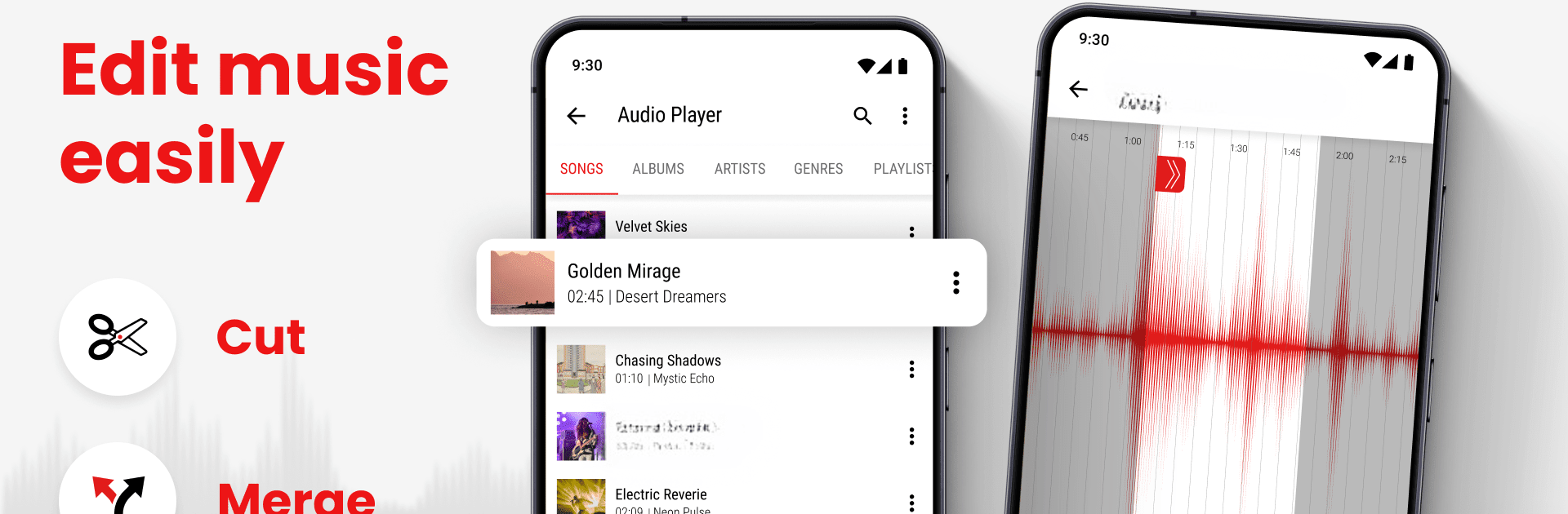

Mstudio : Audio & Music Editor
Play on PC with BlueStacks – the Android Gaming Platform, trusted by 500M+ gamers.
Page Modified on: Aug 22, 2024
Run Mstudio : Audio & Music Editor on PC or Mac
Why limit yourself to your small screen on the phone? Run Mstudio : Audio & Music Editor, an app by Galaxy studio apps, best experienced on your PC or Mac with BlueStacks, the world’s #1 Android emulator.
About the App
Ready to dive into a world of professional-grade music editing? Mstudio: Audio & Music Editor by Galaxy studio apps is your all-in-one platform for all things audio. From MP3 conversion to altering pitch and even turning videos into MP3s, it’s built for music lovers and pros alike. The app’s user-friendly tools make managing your music collection a breeze, whether you’re creating ringtones or crafting mashups.
App Features
🎶 Music Cutter: Mix Records
Cut out the best parts of any track to make your own ringtones or notification sounds. The straightforward waveform interface and zooming functions make it simple to get precise edits.
🎶 Music Speed Changer & Audio Converter
Alter tempo and pitch effortlessly for creative projects like WhatsApp status audios. Transform ordinary tracks into extraordinary ones with this versatile feature.
🎶 Music Mixer: Mstudio App
Combine sounds from multiple tracks to concoct perfect remixes or mashups. With adjustable durations, you have full creative control.
🎶 Music Studio: Video To MP3 Converter
Quickly turn any video into an audio file, making it easy to enjoy your favorite clips on the go.
Get ready to unleash your musical potential, whether you’re on a small screen or exploring bigger possibilities with BlueStacks.
Ready to experience Mstudio : Audio & Music Editor on a bigger screen, in all its glory? Download BlueStacks now.
Play Mstudio : Audio & Music Editor on PC. It’s easy to get started.
-
Download and install BlueStacks on your PC
-
Complete Google sign-in to access the Play Store, or do it later
-
Look for Mstudio : Audio & Music Editor in the search bar at the top right corner
-
Click to install Mstudio : Audio & Music Editor from the search results
-
Complete Google sign-in (if you skipped step 2) to install Mstudio : Audio & Music Editor
-
Click the Mstudio : Audio & Music Editor icon on the home screen to start playing



