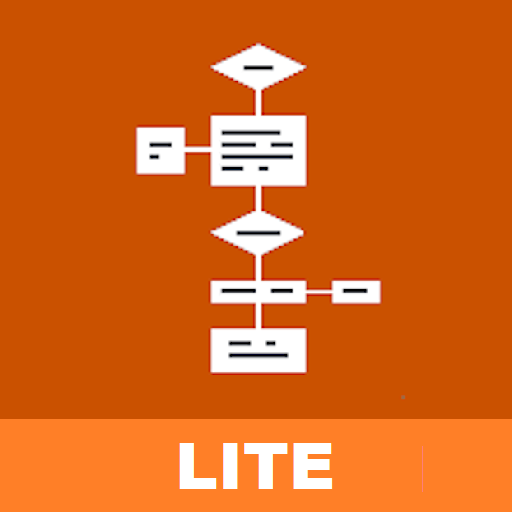Graph Maker
العب على الكمبيوتر الشخصي مع BlueStacks - نظام أندرويد للألعاب ، موثوق به من قبل أكثر من 500 مليون لاعب.
تم تعديل الصفحة في: 18 نوفمبر 2019
Play Graph Maker on PC
The Graph Maker is completely free of advertisements, has all features enabled and only a limitation regarding values/datasets. To remove this limitation, the proversion can be purchased within the app.
++ Chart-Types ++
- Bar-Chart
- Bubble-Chart
- Pie-Chart
- Line-Chart
- Net/Radar-Chart
++ Features ++
- Individual color settings for each data
- Individual annotation settings
- Individual axis and value labeling
- Add a limit line to your graphs
- Individual text size and text color for each chart
- Fast data import via CSV-files
- Import and Export charts via CHART- or CSV-files
- Copy existing charts for different versions and small adjustments
- Individual chart design
- Share your charts directly via Messaging-Apps or E-Mail
- Save your charts for later use and modifications
- See your changes immediately - dynamic and permanent chart redrawing
Just give it a try. If you miss any features or find bugs, don’t hesitate to contact us. We are willing to help our customers, add more features and improve The Graph Maker.
العب Graph Maker على جهاز الكمبيوتر. من السهل البدء.
-
قم بتنزيل BlueStacks وتثبيته على جهاز الكمبيوتر الخاص بك
-
أكمل تسجيل الدخول إلى Google للوصول إلى متجر Play ، أو قم بذلك لاحقًا
-
ابحث عن Graph Maker في شريط البحث أعلى الزاوية اليمنى
-
انقر لتثبيت Graph Maker من نتائج البحث
-
أكمل تسجيل الدخول إلى Google (إذا تخطيت الخطوة 2) لتثبيت Graph Maker
-
انقر على أيقونة Graph Maker على الشاشة الرئيسية لبدء اللعب