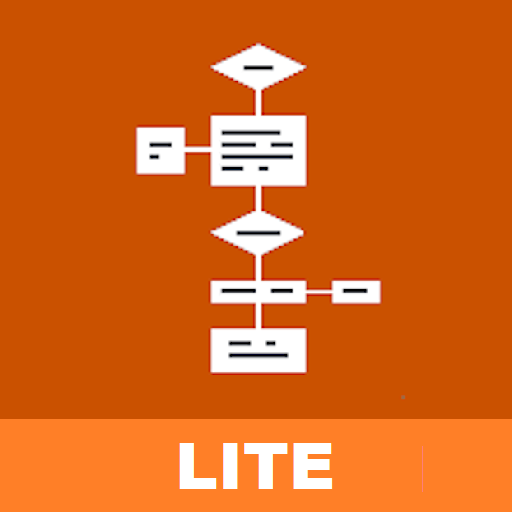Diagramme erstellen
Spiele auf dem PC mit BlueStacks - der Android-Gaming-Plattform, der über 500 Millionen Spieler vertrauen.
Seite geändert am: 18. November 2019
Play Graph Maker on PC
The Graph Maker is completely free of advertisements, has all features enabled and only a limitation regarding values/datasets. To remove this limitation, the proversion can be purchased within the app.
++ Chart-Types ++
- Bar-Chart
- Bubble-Chart
- Pie-Chart
- Line-Chart
- Net/Radar-Chart
++ Features ++
- Individual color settings for each data
- Individual annotation settings
- Individual axis and value labeling
- Add a limit line to your graphs
- Individual text size and text color for each chart
- Fast data import via CSV-files
- Import and Export charts via CHART- or CSV-files
- Copy existing charts for different versions and small adjustments
- Individual chart design
- Share your charts directly via Messaging-Apps or E-Mail
- Save your charts for later use and modifications
- See your changes immediately - dynamic and permanent chart redrawing
Just give it a try. If you miss any features or find bugs, don’t hesitate to contact us. We are willing to help our customers, add more features and improve The Graph Maker.
Spiele Diagramme erstellen auf dem PC. Der Einstieg ist einfach.
-
Lade BlueStacks herunter und installiere es auf deinem PC
-
Schließe die Google-Anmeldung ab, um auf den Play Store zuzugreifen, oder mache es später
-
Suche in der Suchleiste oben rechts nach Diagramme erstellen
-
Klicke hier, um Diagramme erstellen aus den Suchergebnissen zu installieren
-
Schließe die Google-Anmeldung ab (wenn du Schritt 2 übersprungen hast), um Diagramme erstellen zu installieren.
-
Klicke auf dem Startbildschirm auf das Diagramme erstellen Symbol, um mit dem Spielen zu beginnen