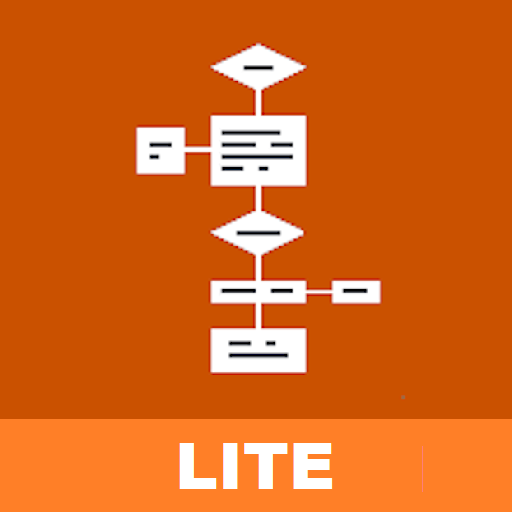Creador de gráficos
Juega en PC con BlueStacks: la plataforma de juegos Android, en la que confían más de 500 millones de jugadores.
Página modificada el: 18 de noviembre de 2019
Play Graph Maker on PC
The Graph Maker is completely free of advertisements, has all features enabled and only a limitation regarding values/datasets. To remove this limitation, the proversion can be purchased within the app.
++ Chart-Types ++
- Bar-Chart
- Bubble-Chart
- Pie-Chart
- Line-Chart
- Net/Radar-Chart
++ Features ++
- Individual color settings for each data
- Individual annotation settings
- Individual axis and value labeling
- Add a limit line to your graphs
- Individual text size and text color for each chart
- Fast data import via CSV-files
- Import and Export charts via CHART- or CSV-files
- Copy existing charts for different versions and small adjustments
- Individual chart design
- Share your charts directly via Messaging-Apps or E-Mail
- Save your charts for later use and modifications
- See your changes immediately - dynamic and permanent chart redrawing
Just give it a try. If you miss any features or find bugs, don’t hesitate to contact us. We are willing to help our customers, add more features and improve The Graph Maker.
Juega Creador de gráficos en la PC. Es fácil comenzar.
-
Descargue e instale BlueStacks en su PC
-
Complete el inicio de sesión de Google para acceder a Play Store, o hágalo más tarde
-
Busque Creador de gráficos en la barra de búsqueda en la esquina superior derecha
-
Haga clic para instalar Creador de gráficos desde los resultados de búsqueda
-
Complete el inicio de sesión de Google (si omitió el paso 2) para instalar Creador de gráficos
-
Haz clic en el ícono Creador de gráficos en la pantalla de inicio para comenzar a jugar