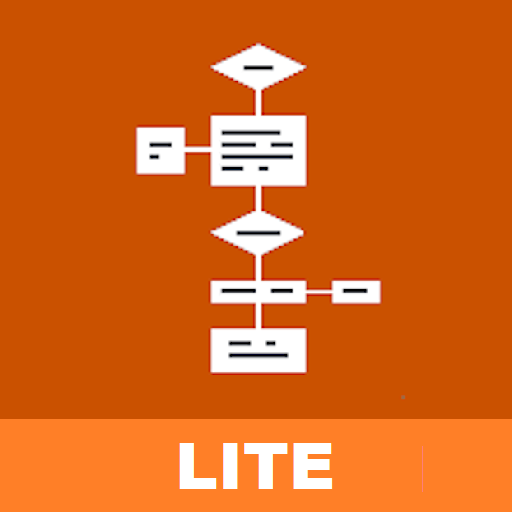Graph Maker
비즈니스 | Selfmade Mobile Solutions
5억명 이상의 게이머가 신뢰하는 안드로이드 게임 플랫폼 BlueStacks으로 PC에서 플레이하세요.
Play Graph Maker on PC
Bar-Charts, Bubble-Charts, Pie-Charts and Line-Charts are a great way to communicate information visually. The Graph Maker helps you to create, design and share your own charts within minutes. Perfectly suitable for making business charts and professional reporting. With its intuitive design and controls The Graph Maker is the best App for mobile graph creation.
The Graph Maker is completely free of advertisements, has all features enabled and only a limitation regarding values/datasets. To remove this limitation, the proversion can be purchased within the app.
++ Chart-Types ++
- Bar-Chart
- Bubble-Chart
- Pie-Chart
- Line-Chart
- Net/Radar-Chart
++ Features ++
- Individual color settings for each data
- Individual annotation settings
- Individual axis and value labeling
- Add a limit line to your graphs
- Individual text size and text color for each chart
- Fast data import via CSV-files
- Import and Export charts via CHART- or CSV-files
- Copy existing charts for different versions and small adjustments
- Individual chart design
- Share your charts directly via Messaging-Apps or E-Mail
- Save your charts for later use and modifications
- See your changes immediately - dynamic and permanent chart redrawing
Just give it a try. If you miss any features or find bugs, don’t hesitate to contact us. We are willing to help our customers, add more features and improve The Graph Maker.
The Graph Maker is completely free of advertisements, has all features enabled and only a limitation regarding values/datasets. To remove this limitation, the proversion can be purchased within the app.
++ Chart-Types ++
- Bar-Chart
- Bubble-Chart
- Pie-Chart
- Line-Chart
- Net/Radar-Chart
++ Features ++
- Individual color settings for each data
- Individual annotation settings
- Individual axis and value labeling
- Add a limit line to your graphs
- Individual text size and text color for each chart
- Fast data import via CSV-files
- Import and Export charts via CHART- or CSV-files
- Copy existing charts for different versions and small adjustments
- Individual chart design
- Share your charts directly via Messaging-Apps or E-Mail
- Save your charts for later use and modifications
- See your changes immediately - dynamic and permanent chart redrawing
Just give it a try. If you miss any features or find bugs, don’t hesitate to contact us. We are willing to help our customers, add more features and improve The Graph Maker.
PC에서 Graph Maker 플레이해보세요.
-
BlueStacks 다운로드하고 설치
-
Google Play 스토어에 로그인 하기(나중에 진행가능)
-
오른쪽 상단 코너에 Graph Maker 검색
-
검색 결과 중 Graph Maker 선택하여 설치
-
구글 로그인 진행(만약 2단계를 지나갔을 경우) 후 Graph Maker 설치
-
메인 홈화면에서 Graph Maker 선택하여 실행