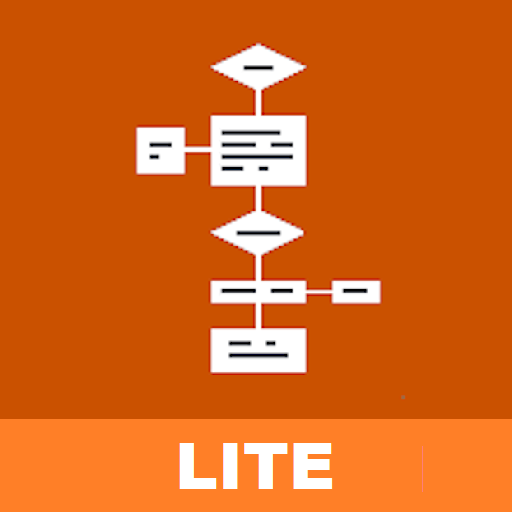Graph Maker
เล่นบน PC ผ่าน BlueStacks - Android Gaming Platform ที่ได้รับความไว้วางใจจากเกมเมอร์ 500 ล้านคนทั่วโลก
Page Modified on: 18 พฤศจิกายน 2562
Play Graph Maker on PC
The Graph Maker is completely free of advertisements, has all features enabled and only a limitation regarding values/datasets. To remove this limitation, the proversion can be purchased within the app.
++ Chart-Types ++
- Bar-Chart
- Bubble-Chart
- Pie-Chart
- Line-Chart
- Net/Radar-Chart
++ Features ++
- Individual color settings for each data
- Individual annotation settings
- Individual axis and value labeling
- Add a limit line to your graphs
- Individual text size and text color for each chart
- Fast data import via CSV-files
- Import and Export charts via CHART- or CSV-files
- Copy existing charts for different versions and small adjustments
- Individual chart design
- Share your charts directly via Messaging-Apps or E-Mail
- Save your charts for later use and modifications
- See your changes immediately - dynamic and permanent chart redrawing
Just give it a try. If you miss any features or find bugs, don’t hesitate to contact us. We are willing to help our customers, add more features and improve The Graph Maker.
เล่น Graph Maker บน PC ได้ง่ายกว่า
-
ดาวน์โหลดและติดตั้ง BlueStacks บน PC ของคุณ
-
ลงชื่อเข้าใช้แอคเคาท์ Google เพื่อเข้าสู่ Play Store หรือทำในภายหลัง
-
ค้นหา Graph Maker ในช่องค้นหาด้านขวาบนของโปรแกรม
-
คลิกเพื่อติดตั้ง Graph Maker จากผลการค้นหา
-
ลงชื่อเข้าใช้บัญชี Google Account (หากยังไม่ได้ทำในขั้นที่ 2) เพื่อติดตั้ง Graph Maker
-
คลิกที่ไอคอน Graph Maker ในหน้าจอเพื่อเริ่มเล่น