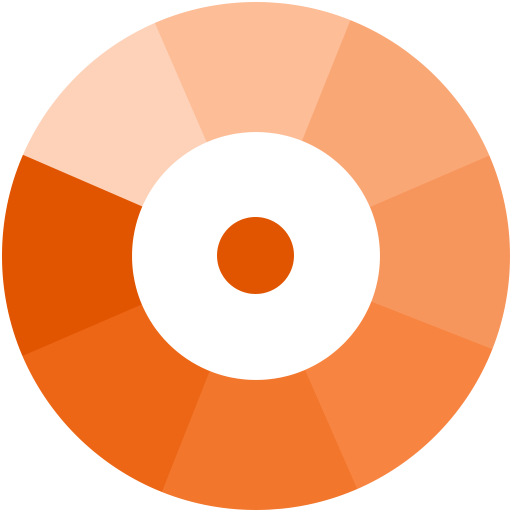Typing Hero ⚡ Text Expander, Auto-text
Spiele auf dem PC mit BlueStacks - der Android-Gaming-Plattform, der über 500 Millionen Spieler vertrauen.
Seite geändert am: 26. Januar 2020
Play Typing Hero ⚡ Text Expander, Auto-text on PC
If you use battery saver or battery optimization apps, it might stops Typing Hero from working properly. Please follow the instructions on https://dontkillmyapp.com/ to configure the proper system settings for Typing Hero to work properly.
Important information:
* Privacy information: https://typinghero.app/privacy
* Warning about security:- https://typinghero.app/security
* Incompatible apps: https://typinghero.app/limitation
Free features:
* Unlimited Snippet (pair of keyword and text)
* Import "Phrases" from Texpand
* Undo text expansion by pressing Delete/Backspace
* Show matching Snippet as you type
* Expand text according to typed keyword case
* Search
* Translation: English, Indonesian, Spanish (Beatriz Villanueva Molina, Joel Israel Garcia), Italian (Gabriele D'Ettorre), German (Rainer Lang, Steffen Trog), Hindi (Sangam Panda), French (Enzo), Chinese (Zero), Russian (Max Sergeyenko), Turkish (Ross)
Premium features (requires paid subscription):
* Dark theme
* More to come https://github.com/sensen/typing-hero/issues?q=is%3Aissue+is%3Aopen+label%3Apremium
Feel free to send any feedback, suggestion, constructive criticism, bug report, or feature request to th@sensen.dev.
🇮🇩 Developed in Jakarta, Indonesia, SEA.
Spiele Typing Hero ⚡ Text Expander, Auto-text auf dem PC. Der Einstieg ist einfach.
-
Lade BlueStacks herunter und installiere es auf deinem PC
-
Schließe die Google-Anmeldung ab, um auf den Play Store zuzugreifen, oder mache es später
-
Suche in der Suchleiste oben rechts nach Typing Hero ⚡ Text Expander, Auto-text
-
Klicke hier, um Typing Hero ⚡ Text Expander, Auto-text aus den Suchergebnissen zu installieren
-
Schließe die Google-Anmeldung ab (wenn du Schritt 2 übersprungen hast), um Typing Hero ⚡ Text Expander, Auto-text zu installieren.
-
Klicke auf dem Startbildschirm auf das Typing Hero ⚡ Text Expander, Auto-text Symbol, um mit dem Spielen zu beginnen