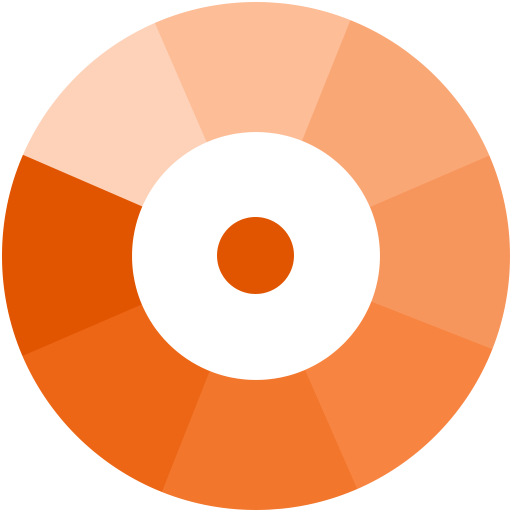このページには広告が含まれます

Typing Hero ⚡ Text Expander, Auto-text
仕事効率化 | Djonny Stevens Abenz
BlueStacksを使ってPCでプレイ - 5憶以上のユーザーが愛用している高機能Androidゲーミングプラットフォーム
Play Typing Hero ⚡ Text Expander, Auto-text on PC
Typing Hero is a high quality text expander app. It helps you transforms (expands) your own keyword to any lengthy text you want in an instant.
If you use battery saver or battery optimization apps, it might stops Typing Hero from working properly. Please follow the instructions on https://dontkillmyapp.com/ to configure the proper system settings for Typing Hero to work properly.
Important information:
* Privacy information: https://typinghero.app/privacy
* Warning about security:- https://typinghero.app/security
* Incompatible apps: https://typinghero.app/limitation
Free features:
* Unlimited Snippet (pair of keyword and text)
* Import "Phrases" from Texpand
* Undo text expansion by pressing Delete/Backspace
* Show matching Snippet as you type
* Expand text according to typed keyword case
* Search
* Translation: English, Indonesian, Spanish (Beatriz Villanueva Molina, Joel Israel Garcia), Italian (Gabriele D'Ettorre), German (Rainer Lang, Steffen Trog), Hindi (Sangam Panda), French (Enzo), Chinese (Zero), Russian (Max Sergeyenko), Turkish (Ross)
Premium features (requires paid subscription):
* Dark theme
* More to come https://github.com/sensen/typing-hero/issues?q=is%3Aissue+is%3Aopen+label%3Apremium
Feel free to send any feedback, suggestion, constructive criticism, bug report, or feature request to th@sensen.dev.
🇮🇩 Developed in Jakarta, Indonesia, SEA.
If you use battery saver or battery optimization apps, it might stops Typing Hero from working properly. Please follow the instructions on https://dontkillmyapp.com/ to configure the proper system settings for Typing Hero to work properly.
Important information:
* Privacy information: https://typinghero.app/privacy
* Warning about security:- https://typinghero.app/security
* Incompatible apps: https://typinghero.app/limitation
Free features:
* Unlimited Snippet (pair of keyword and text)
* Import "Phrases" from Texpand
* Undo text expansion by pressing Delete/Backspace
* Show matching Snippet as you type
* Expand text according to typed keyword case
* Search
* Translation: English, Indonesian, Spanish (Beatriz Villanueva Molina, Joel Israel Garcia), Italian (Gabriele D'Ettorre), German (Rainer Lang, Steffen Trog), Hindi (Sangam Panda), French (Enzo), Chinese (Zero), Russian (Max Sergeyenko), Turkish (Ross)
Premium features (requires paid subscription):
* Dark theme
* More to come https://github.com/sensen/typing-hero/issues?q=is%3Aissue+is%3Aopen+label%3Apremium
Feel free to send any feedback, suggestion, constructive criticism, bug report, or feature request to th@sensen.dev.
🇮🇩 Developed in Jakarta, Indonesia, SEA.
Typing Hero ⚡ Text Expander, Auto-textをPCでプレイ
-
BlueStacksをダウンロードしてPCにインストールします。
-
GoogleにサインインしてGoogle Play ストアにアクセスします。(こちらの操作は後で行っても問題ありません)
-
右上の検索バーにTyping Hero ⚡ Text Expander, Auto-textを入力して検索します。
-
クリックして検索結果からTyping Hero ⚡ Text Expander, Auto-textをインストールします。
-
Googleサインインを完了してTyping Hero ⚡ Text Expander, Auto-textをインストールします。※手順2を飛ばしていた場合
-
ホーム画面にてTyping Hero ⚡ Text Expander, Auto-textのアイコンをクリックしてアプリを起動します。