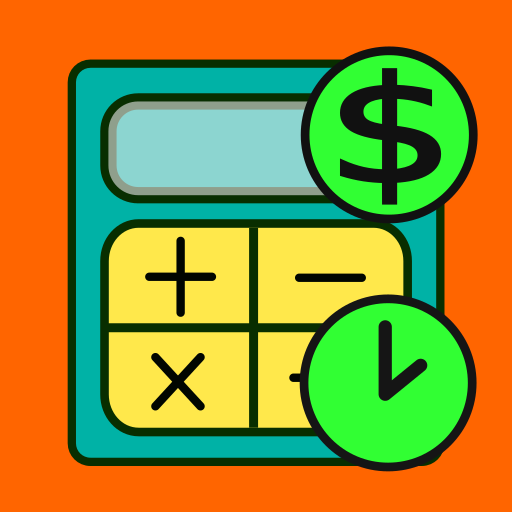WorkTime - Overtime Hours Tracker & Productivity
생산성 | Serarni Apps
5억명 이상의 게이머가 신뢰하는 안드로이드 게임 플랫폼 BlueStacks으로 PC에서 플레이하세요.
Play WorkTime - Overtime Hours Tracker & Productivity on PC
WorkTime is a productivity tool to allow you to control your time worked and your overtime hours daily and also you can make statistics for weeks, months, and years, and to manage the time dedicated to each projects and task. By using this tool it will be easy for you improve your production and to control your extra hours.
1.Ease of use: keep it intuitive to operate
2.Powerful report system (textual and graphical)
3 Keep battery life safe: the app does not need to be running all the time.
- Monitoring your daily work, overtimes, breaks and times in/out.
- Let you specify the project and the task in which you are working
- Reports and charts with the time worked for each project, and the money earned in each of them.
- Export your reports to .CSV format (compatible with Excel)
- Let you personalize the preference: e.g. inserting your daily target time for work and lunch, and your preferences
- Predicting at what time you can come back home taking into account the time you usually spend lunching and resting
- Add alerts to notify when your are resting or working too much for today
- Exporting data to a xml file in your external sd card.
- Cloud Storage (Google Drive) to make backups and restore data
- Languages supported: English, French and Spanish (other languages under request)
- New!! The app detect in which zone of your office are automatically thanks to the Wifi signals around you. So the app know if you are in the coffee room, taking lunch or working.
I hope WorkedTime will be the best and most intuitive productivity tool for Android! If you have any problems about how to use it or ideas about how to improve it, feel free to email me. We appreciate your feedback!
Enjoy it!
WorkTime is focus on:
1.Ease of use: keep it intuitive to operate
2.Powerful report system (textual and graphical)
3 Keep battery life safe: the app does not need to be running all the time.
Features:
- Monitoring your daily work, overtimes, breaks and times in/out.
- Let you specify the project and the task in which you are working
- Reports and charts with the time worked for each project, and the money earned in each of them.
- Export your reports to .CSV format (compatible with Excel)
- Let you personalize the preference: e.g. inserting your daily target time for work and lunch, and your preferences
- Predicting at what time you can come back home taking into account the time you usually spend lunching and resting
- Add alerts to notify when your are resting or working too much for today
- Exporting data to a xml file in your external sd card.
- Cloud Storage (Google Drive) to make backups and restore data
- Languages supported: English, French and Spanish (other languages under request)
- New!! The app detect in which zone of your office are automatically thanks to the Wifi signals around you. So the app know if you are in the coffee room, taking lunch or working.
I hope WorkedTime will be the best and most intuitive productivity tool for Android! If you have any problems about how to use it or ideas about how to improve it, feel free to email me. We appreciate your feedback!
Enjoy it!
PC에서 WorkTime - Overtime Hours Tracker & Productivity 플레이해보세요.
-
BlueStacks 다운로드하고 설치
-
Google Play 스토어에 로그인 하기(나중에 진행가능)
-
오른쪽 상단 코너에 WorkTime - Overtime Hours Tracker & Productivity 검색
-
검색 결과 중 WorkTime - Overtime Hours Tracker & Productivity 선택하여 설치
-
구글 로그인 진행(만약 2단계를 지나갔을 경우) 후 WorkTime - Overtime Hours Tracker & Productivity 설치
-
메인 홈화면에서 WorkTime - Overtime Hours Tracker & Productivity 선택하여 실행