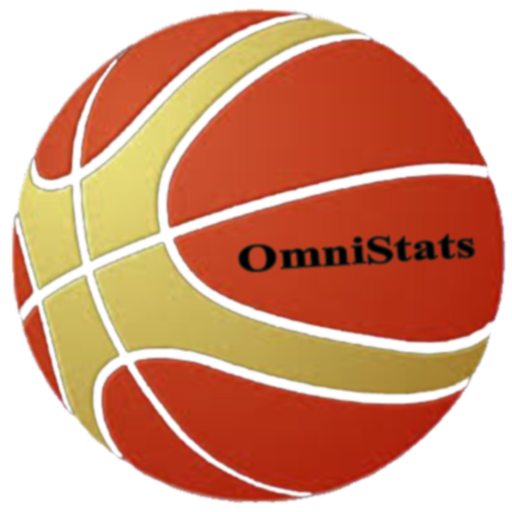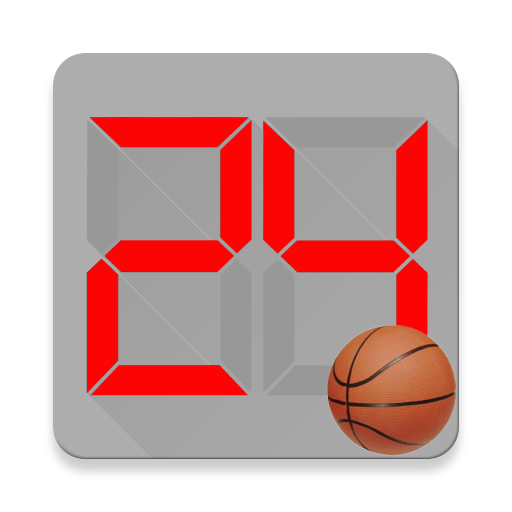このページには広告が含まれます

Basketball Stats Assistant
Sports | Sergio Artalejo
BlueStacksを使ってPCでプレイ - 5憶以上のユーザーが愛用している高機能Androidゲーミングプラットフォーム
Play Basketball Stats Assistant on PC
Basketball Stats Assistant will help you out tracking statistics of a live game really quickly , you won´t miss any action of the game.
*** AMAZING DRAG AND DROP SYSTEM
By dragging and dropping the game action into the player you record the entry into the system without missing any second of the game.
***TEAMS CONFIGURATION
Set the name, t-shirt colour and number of players of both teams as well as their names and numbers to have a more realistic experience and a proper excel file with their names and statistics. The teams will get saved automatically.
***GAME CONFIGURATION
Configure also how many quarters and minutes per quarter as well as the ability to show continuation dialogs in order to track the statistic real quick.
*** GAME ACTIONS ( If you have any doubt about what an icon means, drag it into the ball at the court center).
Track points per player, offensive and defensive rebounds, free throws scored and missed, fields goals scored and missed, three pointers scored and missed, personal fouls, assists, blocks, steals, turnovers.
If a player is fouled out, you will not be able to assign any action to it, just drag it to the bench.
*** MADE A MISTAKE ? NO WORRIES , YOU CAN CANCEL ANY ACTION INSTANTLY
If you have made a mistake do not worry, there is a cancel last action option , that you can drag over the player that you assigned a wrong action, and remove it easily .
*** DO YOU WANT TO HAVE A QUICK LOOK TO Any PLAYER STATISTICS WHILE THE GAME IS ON ?
Drag it into the center of the court and have a quick look at his/hers stats, whilst you keep tracking the statistics of the game.
Get the teams statistics by clicking into Game Stats.
*** SCOREBOARD
Control how much time is remaining on each quarter, and observe how the scoreboard gets updated, hopefully your team will win ! .
Click on the time remaining to change it and set the actual time that is left to finish.
*** SAVE STATISTICS ( EXCEL FILE AND SAVED GAMES SECTION )
As soon as you save the game a file will be automatically saved in an excel file as well as in the app database under the saved games section (only one game for the free version) , where you will be able to overview all the past games with their stats!
You will find the auto-generated excel file under a folder in your device with the name of the application.
*** SEND STATS IN A EXCEL FILE GENERATED BY THE APP
Send the statistics via email, bluetooth, Skype ...
*** SHARE RESULT ON TWITTER
Share the result of the game on twitter with a pre-populated message.
Permissions :
-Right to access the storage in order to save the statistics of the game.
-Internet to get ads information
*** AMAZING DRAG AND DROP SYSTEM
By dragging and dropping the game action into the player you record the entry into the system without missing any second of the game.
***TEAMS CONFIGURATION
Set the name, t-shirt colour and number of players of both teams as well as their names and numbers to have a more realistic experience and a proper excel file with their names and statistics. The teams will get saved automatically.
***GAME CONFIGURATION
Configure also how many quarters and minutes per quarter as well as the ability to show continuation dialogs in order to track the statistic real quick.
*** GAME ACTIONS ( If you have any doubt about what an icon means, drag it into the ball at the court center).
Track points per player, offensive and defensive rebounds, free throws scored and missed, fields goals scored and missed, three pointers scored and missed, personal fouls, assists, blocks, steals, turnovers.
If a player is fouled out, you will not be able to assign any action to it, just drag it to the bench.
*** MADE A MISTAKE ? NO WORRIES , YOU CAN CANCEL ANY ACTION INSTANTLY
If you have made a mistake do not worry, there is a cancel last action option , that you can drag over the player that you assigned a wrong action, and remove it easily .
*** DO YOU WANT TO HAVE A QUICK LOOK TO Any PLAYER STATISTICS WHILE THE GAME IS ON ?
Drag it into the center of the court and have a quick look at his/hers stats, whilst you keep tracking the statistics of the game.
Get the teams statistics by clicking into Game Stats.
*** SCOREBOARD
Control how much time is remaining on each quarter, and observe how the scoreboard gets updated, hopefully your team will win ! .
Click on the time remaining to change it and set the actual time that is left to finish.
*** SAVE STATISTICS ( EXCEL FILE AND SAVED GAMES SECTION )
As soon as you save the game a file will be automatically saved in an excel file as well as in the app database under the saved games section (only one game for the free version) , where you will be able to overview all the past games with their stats!
You will find the auto-generated excel file under a folder in your device with the name of the application.
*** SEND STATS IN A EXCEL FILE GENERATED BY THE APP
Send the statistics via email, bluetooth, Skype ...
*** SHARE RESULT ON TWITTER
Share the result of the game on twitter with a pre-populated message.
Permissions :
-Right to access the storage in order to save the statistics of the game.
-Internet to get ads information
Basketball Stats AssistantをPCでプレイ
-
BlueStacksをダウンロードしてPCにインストールします。
-
GoogleにサインインしてGoogle Play ストアにアクセスします。(こちらの操作は後で行っても問題ありません)
-
右上の検索バーにBasketball Stats Assistantを入力して検索します。
-
クリックして検索結果からBasketball Stats Assistantをインストールします。
-
Googleサインインを完了してBasketball Stats Assistantをインストールします。※手順2を飛ばしていた場合
-
ホーム画面にてBasketball Stats Assistantのアイコンをクリックしてアプリを起動します。