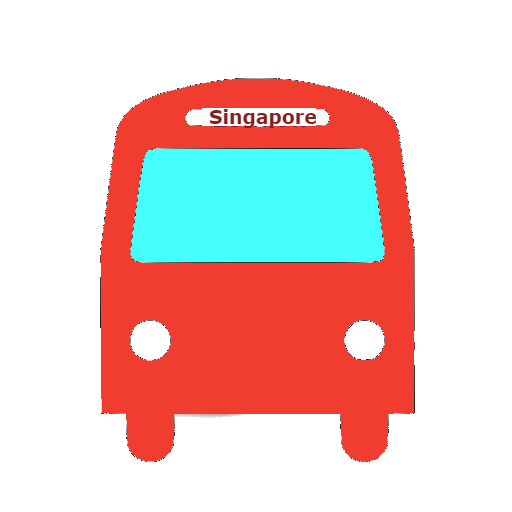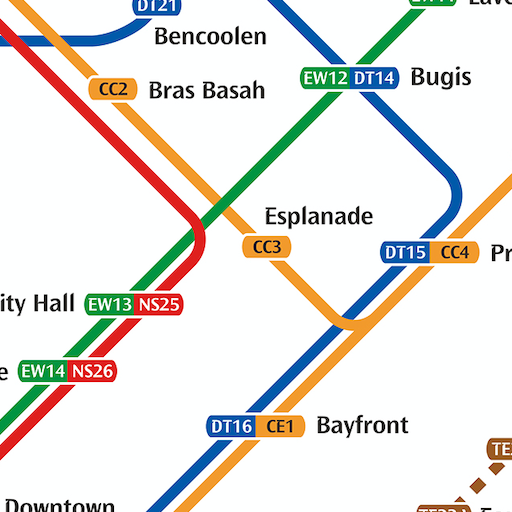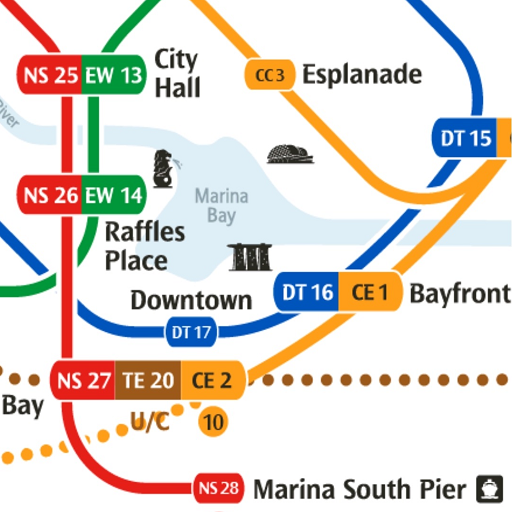Singabus - Singapore Bus Timing + MRT app SG
BlueStacksを使ってPCでプレイ - 5憶以上のユーザーが愛用している高機能Androidゲーミングプラットフォーム
Play Singabus - Singapore Bus Timing + MRT app SG on PC
Targetted for the fast-paced Singaporean, Singabus is fast, clean and easy to use. With additional MRT/LRT map, there's no reason to not use us for your everyday commute.
Support all public transport operators in Singapore (SBS, SMRT, Tower Transit, Go-Ahead)
Features:
- Alphabetic labelled pin-points on the map for quicker identification of bus stop
- Instantly tell when your bus is arriving
- Finds bus stops near you using your phone GPS
- Move to anywhere on the map to see the nearest bus stops to that area
- 3 Live Bus times for bus stops showing when the next and subsequent bus will arrive.
- See bus routes to show the direction the buses are heading
- View nearest stops on a map
- Save cellular data, uses pre-loaded data
- Search for bus stops by bus stop number or bus stop name
- Save your favourite bus stops in your Favourites for quick access.
- Rename your favourite bus stops into something meaningful such as "Outside Workplace", "Andy's House", "Downstairs", etc. (Rename by holding down your tap on a bus stop in the favourite tab)
- Singapore MRT Network Map integrated right into the application for ease of use
Please be aware that this app requires an internet connection and Location services turned on for full functionality.
* This app uses data retrieved from Land Transport Authority, and they occasionally do maintenance in which case the application will show no results. We cannot be held responsible for any unavailability or inaccuracies displayed by this app.
Singabus is built by passionate human beings. We'd love to know how we can make it better, so get in touch with us.
Singabus - Singapore Bus Timing + MRT app SGをPCでプレイ
-
BlueStacksをダウンロードしてPCにインストールします。
-
GoogleにサインインしてGoogle Play ストアにアクセスします。(こちらの操作は後で行っても問題ありません)
-
右上の検索バーにSingabus - Singapore Bus Timing + MRT app SGを入力して検索します。
-
クリックして検索結果からSingabus - Singapore Bus Timing + MRT app SGをインストールします。
-
Googleサインインを完了してSingabus - Singapore Bus Timing + MRT app SGをインストールします。※手順2を飛ばしていた場合
-
ホーム画面にてSingabus - Singapore Bus Timing + MRT app SGのアイコンをクリックしてアプリを起動します。