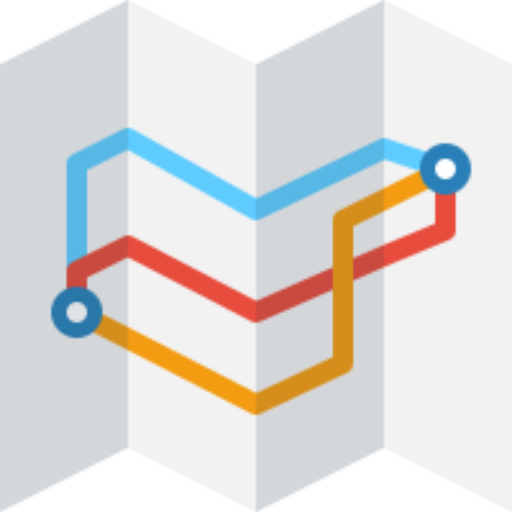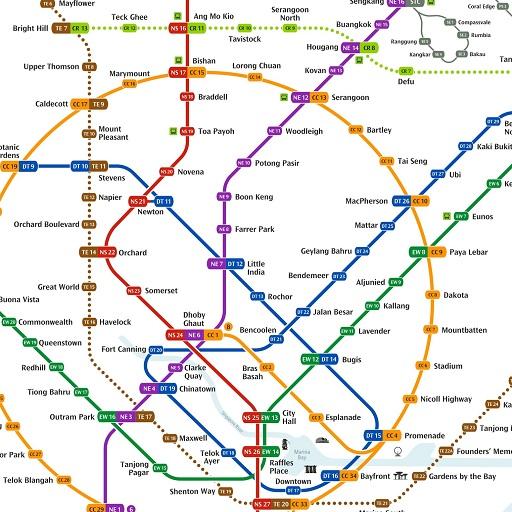MyTransport.SG
Graj na PC z BlueStacks – Platforma gamingowa Android, która uzyskała zaufanie ponad 500 milionów graczy!
Strona zmodyfikowana w dniu: 29 marca 2022
Play MyTransport.SG on PC
New features of MyTransport.SG:
• Personalisation - Quick access to your frequently used bus service and traffic information.
• My Notifications - Manage push notifications to receive MRT or Road alerts that interest you.
• Near You - View information on nearby bus services, MRT stations or traffic information in the vicinity.
• Multi-modal Journey Planner - Start planning your journey with different transport options based on your travel needs.
This application is a service of Singapore Government.
Disclaimer: Continued use of GPS running in the background may decrease battery life.
Zagraj w MyTransport.SG na PC. To takie proste.
-
Pobierz i zainstaluj BlueStacks na PC
-
Zakończ pomyślnie ustawienie Google, aby otrzymać dostęp do sklepu Play, albo zrób to później.
-
Wyszukaj MyTransport.SG w pasku wyszukiwania w prawym górnym rogu.
-
Kliknij, aby zainstalować MyTransport.SG z wyników wyszukiwania
-
Ukończ pomyślnie rejestrację Google (jeśli krok 2 został pominięty) aby zainstalować MyTransport.SG
-
Klinij w ikonę MyTransport.SG na ekranie startowym, aby zacząć grę