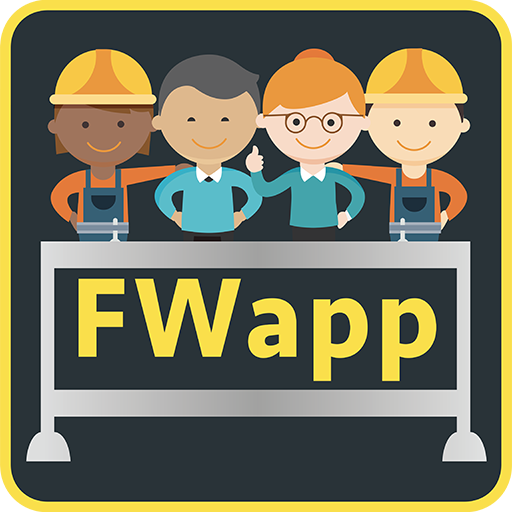SGWorkPass
Gioca su PC con BlueStacks: la piattaforma di gioco Android, considerata affidabile da oltre 500 milioni di giocatori.
Pagina modificata il: 21 novembre 2019
Play SGWorkPass on PC
A must have app for all employers, foreign employees, agents or anyone who wishes to verify if a work pass / long term pass card issued by MOM is valid. You will need a Singapore mobile number for a one-time registration in order to start using the app.
Scan it to check it
A work pass / long term pass may be cancelled before it expires as employment / stay status can change over time. When this happens, the pass holder is not allowed to continue working / staying in Singapore. Simply launch the SGWorkPass app to scan the QR code of a work pass / long term pass card and you can verify its validity instantly.
No QR Code? No problem!
If the work pass / long term pass card doesn’t have a QR code, you can verify it using the unique Card Serial Number printed on the card.
Gioca SGWorkPass su PC. È facile iniziare.
-
Scarica e installa BlueStacks sul tuo PC
-
Completa l'accesso a Google per accedere al Play Store o eseguilo in un secondo momento
-
Cerca SGWorkPass nella barra di ricerca nell'angolo in alto a destra
-
Fai clic per installare SGWorkPass dai risultati della ricerca
-
Completa l'accesso a Google (se hai saltato il passaggio 2) per installare SGWorkPass
-
Fai clic sull'icona SGWorkPass nella schermata principale per iniziare a giocare