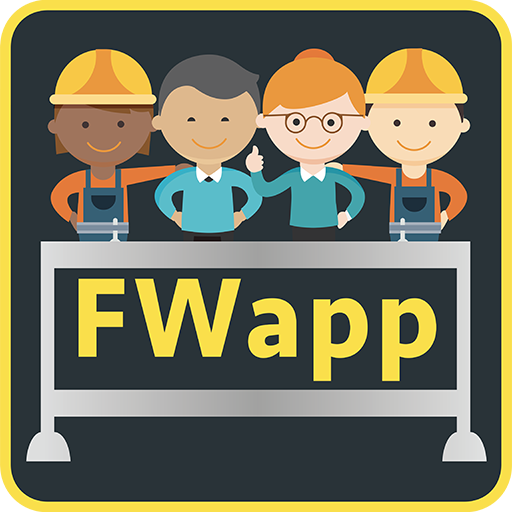このページには広告が含まれます

SGWorkPass
仕事効率化 | Ministry of Manpower
BlueStacksを使ってPCでプレイ - 5憶以上のユーザーが愛用している高機能Androidゲーミングプラットフォーム
Play SGWorkPass on PC
SGWorkPass is a free mobile app to check the validity of work passes / long term passes issued by the Singapore Ministry of Manpower (MOM).
A must have app for all employers, foreign employees, agents or anyone who wishes to verify if a work pass / long term pass card issued by MOM is valid. You will need a Singapore mobile number for a one-time registration in order to start using the app.
Scan it to check it
A work pass / long term pass may be cancelled before it expires as employment / stay status can change over time. When this happens, the pass holder is not allowed to continue working / staying in Singapore. Simply launch the SGWorkPass app to scan the QR code of a work pass / long term pass card and you can verify its validity instantly.
No QR Code? No problem!
If the work pass / long term pass card doesn’t have a QR code, you can verify it using the unique Card Serial Number printed on the card.
A must have app for all employers, foreign employees, agents or anyone who wishes to verify if a work pass / long term pass card issued by MOM is valid. You will need a Singapore mobile number for a one-time registration in order to start using the app.
Scan it to check it
A work pass / long term pass may be cancelled before it expires as employment / stay status can change over time. When this happens, the pass holder is not allowed to continue working / staying in Singapore. Simply launch the SGWorkPass app to scan the QR code of a work pass / long term pass card and you can verify its validity instantly.
No QR Code? No problem!
If the work pass / long term pass card doesn’t have a QR code, you can verify it using the unique Card Serial Number printed on the card.
SGWorkPassをPCでプレイ
-
BlueStacksをダウンロードしてPCにインストールします。
-
GoogleにサインインしてGoogle Play ストアにアクセスします。(こちらの操作は後で行っても問題ありません)
-
右上の検索バーにSGWorkPassを入力して検索します。
-
クリックして検索結果からSGWorkPassをインストールします。
-
Googleサインインを完了してSGWorkPassをインストールします。※手順2を飛ばしていた場合
-
ホーム画面にてSGWorkPassのアイコンをクリックしてアプリを起動します。