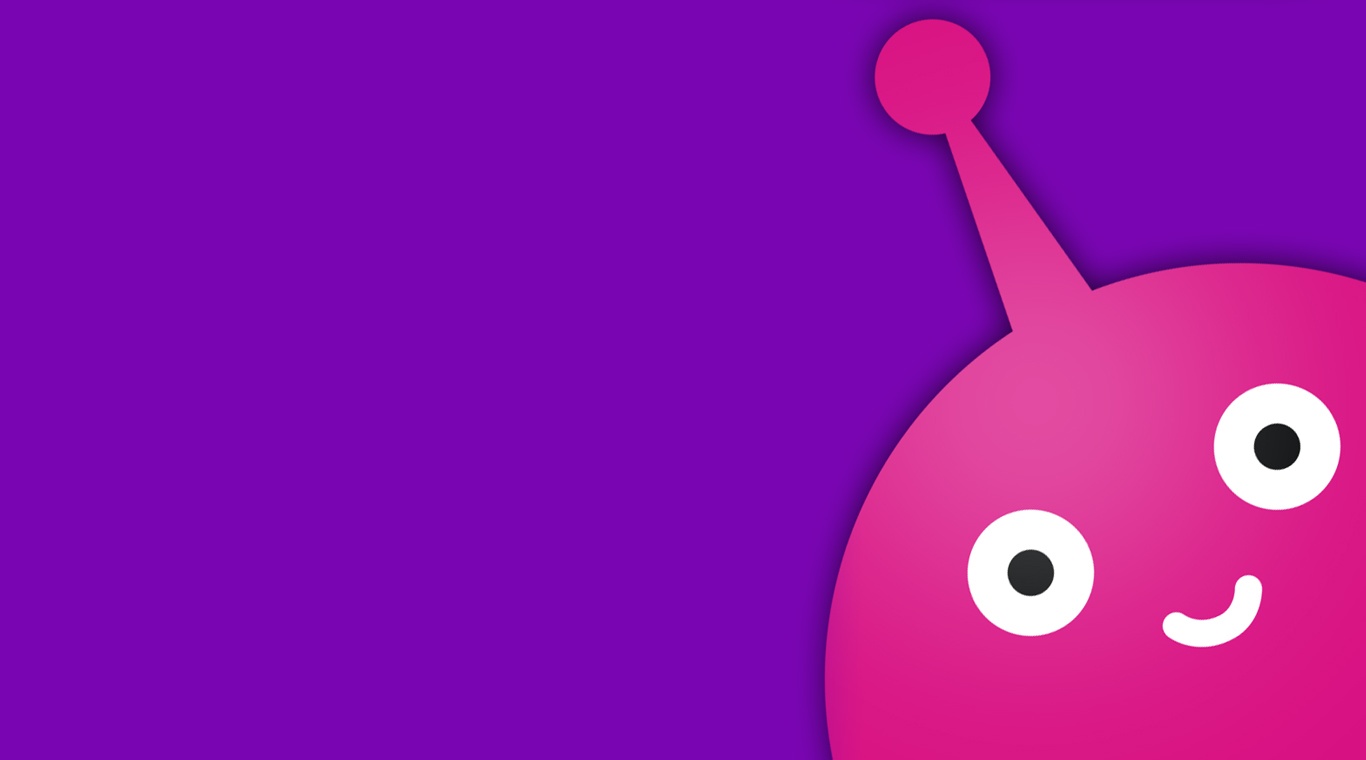

mewatch: Watch Video, Movies
Gioca su PC con BlueStacks: la piattaforma di gioco Android, considerata affidabile da oltre 500 milioni di giocatori.
Pagina modificata il: 21 dic 2023
Play Toggle on PC
We all have our smartphones and mobile devices attached to our hands at all times, but not all of us are able to access thousands of great entertainment options and articles with one click. The new Toggle app gives users a lot of unique and free options to stream movies, shows, and even read lifestyle and entertainment articles. With Toggle on your home computer, laptop, and mobile devices, you have instant access to your favorite programs, live streaming of channels like NewsAsia, and so much more anywhere you go. For those of you that really like to be the first to see the latest programs, select shows are available for viewing before they even air to the general public. No time to watch right now? No problem. Simply download the shows and videos you like and watch them on your time, all from the comfort of your home computer.
Gioca mewatch: Watch Video, Movies su PC. È facile iniziare.
-
Scarica e installa BlueStacks sul tuo PC
-
Completa l'accesso a Google per accedere al Play Store o eseguilo in un secondo momento
-
Cerca mewatch: Watch Video, Movies nella barra di ricerca nell'angolo in alto a destra
-
Fai clic per installare mewatch: Watch Video, Movies dai risultati della ricerca
-
Completa l'accesso a Google (se hai saltato il passaggio 2) per installare mewatch: Watch Video, Movies
-
Fai clic sull'icona mewatch: Watch Video, Movies nella schermata principale per iniziare a giocare



